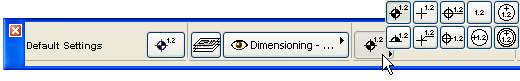
Level Dimensions are point-level elevation markers common to architecture and site planning. They measure the element’s vertical height along the Z-axis. They are available in the Floor Plan and in Worksheet/Detail windows. They are not available in the Section/Elevation/IE window or 3D Document.
Note: In Section/Elevation/IE windows, you can place Elevation Dimensions.
To place a level dimension in your Project, select the Level Dimension tool, then click anywhere in the window. The elevation of the active story is immediately displayed along with a standard level dimension marker.
The Level Dimension Marker style can be chosen from the pop-up in the Level Dimensions Info box:
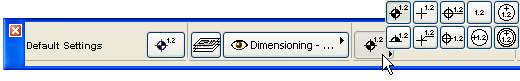
The units used by the Level Dimensions are a project-wide preference set in Options > Project Preferences > Dimensions. Click the Level Dimension icon and choose your preferred measurement unit.
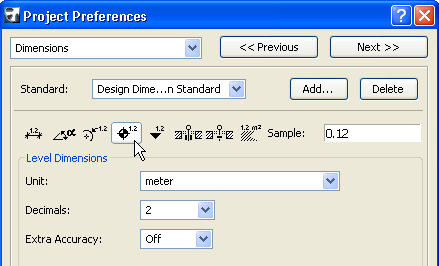
The origin from which Level Dimension values are calculated is set in Level Dimension Tool Settings.
You can edit the level dimension text separately as well as drag, rotate, and otherwise modify the text independently of the marker.
For more information on editing Level Dimension text, see Level Dimension Tool Settings.
For more information on editing the content of Level Dimension text, see Edit Content of Dimension Text.
The Level Dimension markers are individual elements, and each one can be individually edited. They can be dragged, rotated and mirrored, with or without copies, as any other element.
If multiplied together with the reference element, the copies of the markers will be associated with the copies of the elements. If you multiply only the Level Dimension, the copies will be associative with the same element (or the story level) as the original.
Level Dimensions placed with Gravity On on top of Slabs, Roofs, Shells or Meshes are associated to them.
For more information, see Gravity.
Associated Level Dimensions remain linked to the elements they were placed on top of, even if they are no longer inside the contour of these elements. If a Level Dimension falls outside the contour of the element it is associated to, its value changes according to the following rules:
•With Slabs, there is no change: the value is the same as if the Level Dimension were still inside the Slab’s contour.
•With Roofs, the value displayed is calculated by a projected extension of the roof (that is, what the value would be).
•With Meshes, it is the Story’s height that will be displayed (but the Level Dimension remains associated to the Mesh).