
The Level Dimension tool allows you to create the associative point level elevation markers common to architecture and site planning.

This tool works primarily with slabs and roofs placing standard and associative elevation readings on them.
For more information on this function, see Level Dimensions.
Level Dimension Type and Font Panel
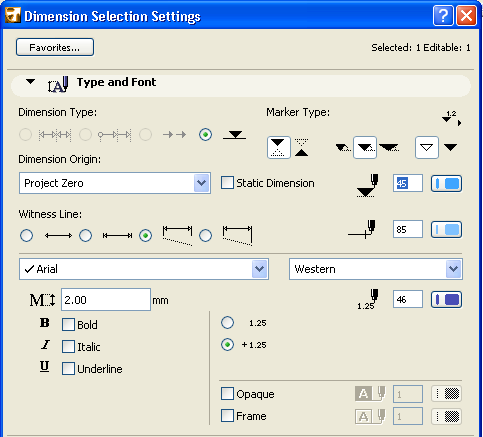
Enter a height for the Level Dimension Marker.
Marker Type: Click the pop-up to enter a Marker type for the Level Dimension.
Rotation angle: Enter a rotation angle for the Level Dimension Marker. The text will rotate with it, maintaining its original relationship to the marker symbol.

Static Level: Check this box to create a Level Dimension which is not associated with any of the elements in the Project.
Marker Pen: Type a Pencolor/Penweight number (1-255) here for the Dimension marker.
Font: Click this pop-up field to select a font for the Dimension Text.
Text Script: Click this pop-up field to select a font encoding for the Dimension Text.
Note: Dimension text does not support unicode characters.
Text Height: Enter a font size for the Dimension Text here.
Note: Fractional sizes are allowed, but may be rounded.
Text Format: If desired, check the Bold, Italic, or Underline boxes to format the dimension text accordingly.
Choose a pencolor and pen weight for the text.
[1.25] Click this button to display an indicator (-) only with negative Elevation Dimension values.
[+ 1.25] Click this button to display an indicator (- or +) with all Elevation Dimension values.
Note: Dimension text does not support unicode characters.
Opaque: Check this box to set a background color for your dimension text block and activate the pencolor selection settings at right: open the pop-up menu to choose a color. The pen of this Fill may also be set to 0 (Transparent) or -1 (Window Background). Henceforth your text editor will also have this background color.
Frame: Check this box if you want the dimension text block frame to be visible. Checking the box activates the pencolor selection settings at right: open the pop-up palette to choose a color for the frame.