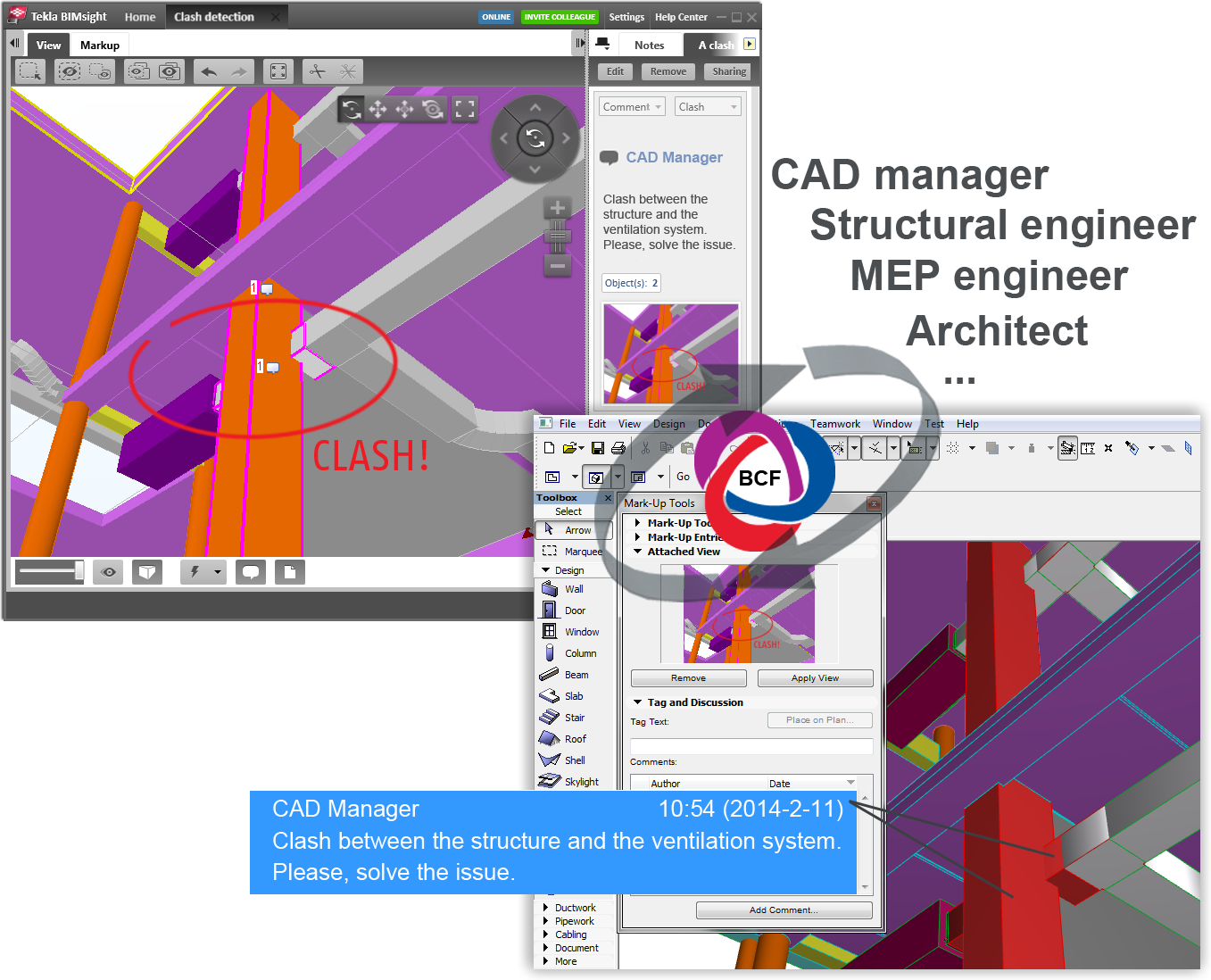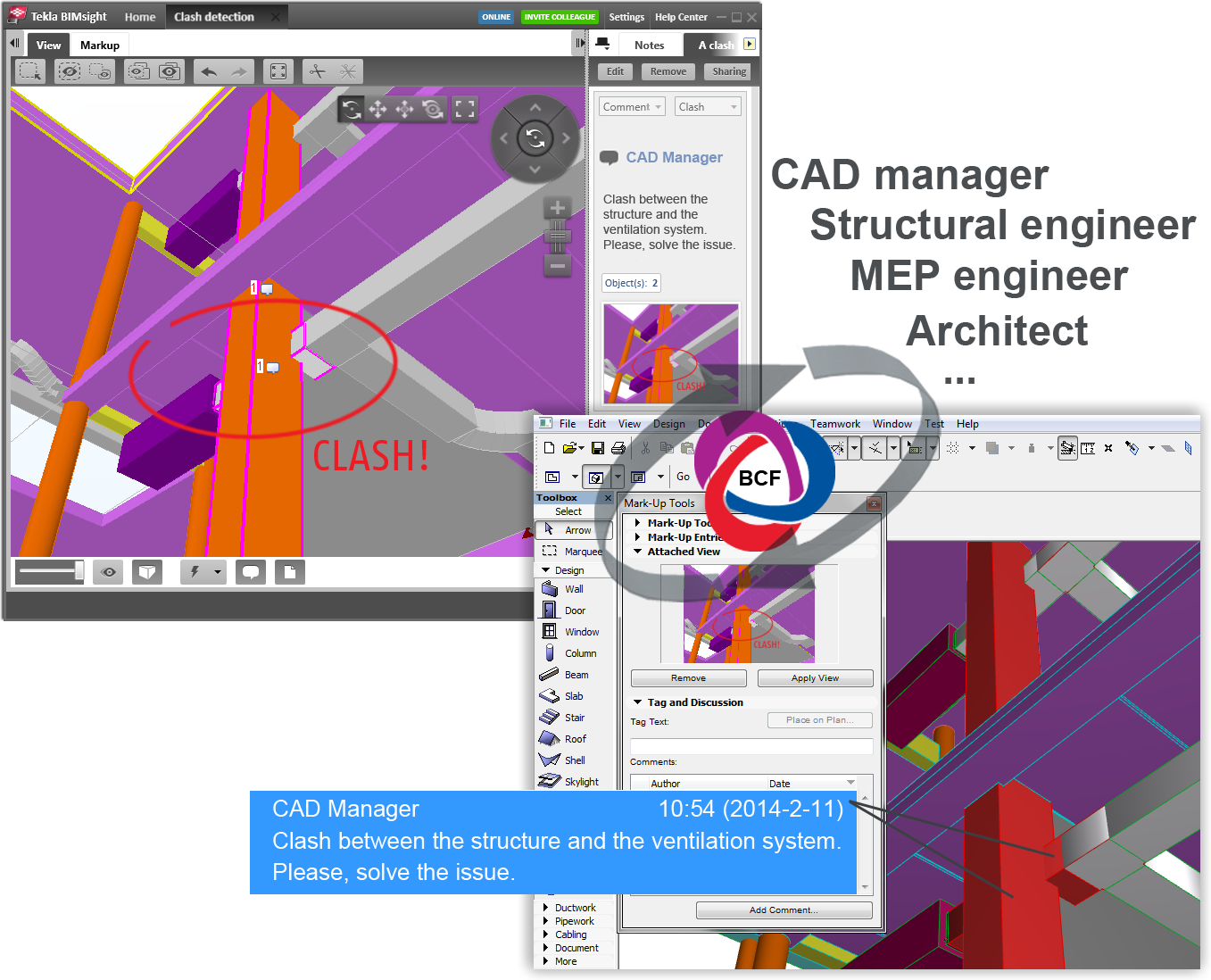
Workflows for Using BCF in Project Mark-Up
Examples:
1.The ArchiCAD model contains the entire architecture model plus the MEP model, imported from an MEP program via IFC. GRAPHISOFT MEP Modeler detects a collision. This collision shows up as a Mark-Up Entry. Send this Mark-Up Entry (in BCF format) to the MEP engineer, who can view the issue, in the form of a comment, in his/her own project.
2.A CAD Manager uses an IFC model checker which supports the BCF format (e.g. Solibri Model Checker or Tekla BIMsight). The CAD Manager imports all the IFC models into a project, and comments the issues. He/she then sends these comments in BCF format to the various stakeholders - including a designer using ArchiCAD, who views the IFC models and uses Mark-Up to keep track of the noted issues.
3.An ArchiCAD designer sends the structural model to a structural engineer (in IFC format, together with Mark-Up Entries in BCF format). The structural engineer views the model using Tekla Structures. Thanks to BCF compatibility, the engineer can quickly and easily find the modified elements.