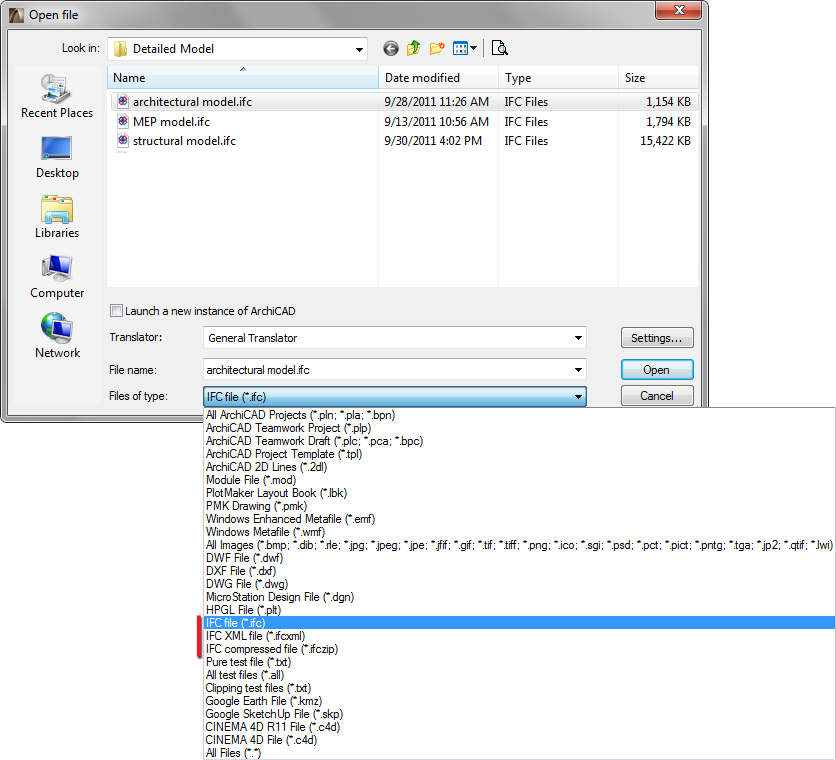
ArchiCAD supports the export and import of the following IFC data file formats:
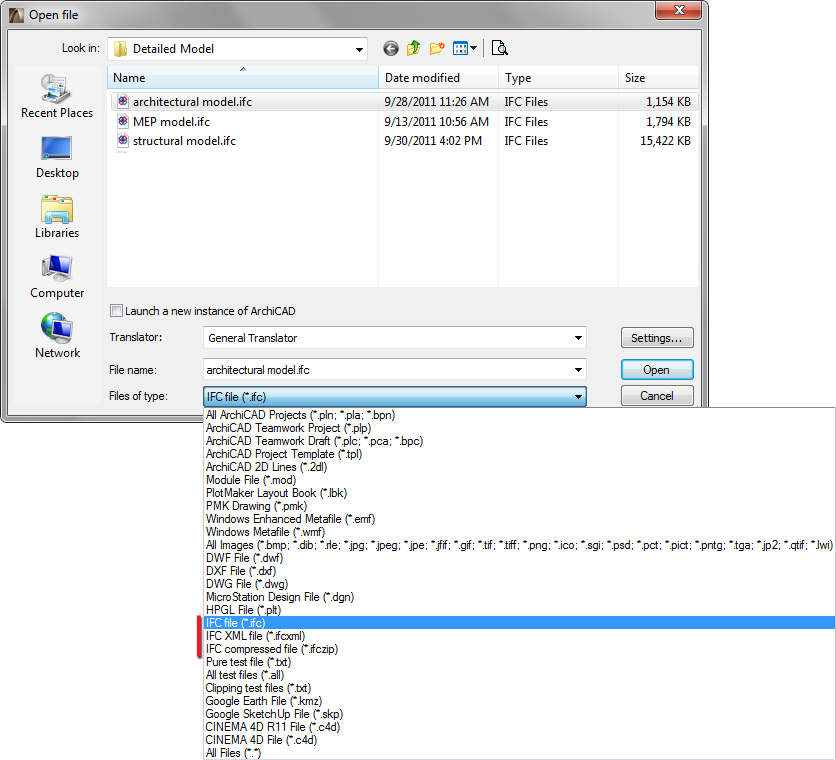
•.ifc: the default IFC exchange format using the STEP physical file structure
•.ifcZIP: IFC data file using the ZIP compression algorithm. It is the compressed version of .ifc or .ifcXML. An .ifcZIP file usually compresses an .ifc down by 60-80% and an .ifcXML file by 90-95%.
Note: .ifcZIP is compatible with e.g. Windows compressed folders, WinZip, etc. So if the recipient cannot read .ifcZIP, then a ZIP extractor application can open the file into .ifc or .ifcXML format.
•.ifcXML: IFC data file using the XML document structure. This format is recommended for architects whose partners’ applications cannot read the original .ifc format, but can manage XML databases (such as budget, energy calculations, etc.). This format delivers the same model information as the plain .ifc format, but the elements and their properties are stored in a more informative structure. An .ifcXML file is normally 300-400% larger than an .ifc file.
IFC-based data exchange can be enhanced with BIM Collaboration Format (BCF)-based communication. In this workflow, you can assign comment topics to IFC model elements. Based on these, the other user can easily locate the referenced elements in the IFC model. BCF-based data exchange is particularly suited for marking changes or collisions (e.g. between architectural and structural elements).