
The settings defined at IFC Options (File > File Special > IFC 2x3) also affect the way that IFC data are created and managed.

Use this control to vary the tree view used by the IFC Manager. If the ArchiCAD model (even after IFC model import) contains ArchiCAD Zones (IfcSpaces) which contain Objects (such as MEP elements, furnishing, etc.) and Morphs, then you can switch the view of the IFC Manager’s containment tree to a view (called Space Containment) which lists the Object and Morph content belonging to each IfcSpace.
Note: Space Containment tree view is only a visualization mode in the IFC Manager. But, if you would like to export this AC Zone (IfcSpace) relation of the elements, you have to check the “Space containment” option for the export at the “Derived model data to export” options of the used IFC Translator. In this case, in the IFC model hierarchy, an element will be linked directly to the IfcSpace in which it is located, and will be linked only indirectly (via the IfcSpace) to its IfcSpace home story (IfcBuildingStorey).
See Export Options.
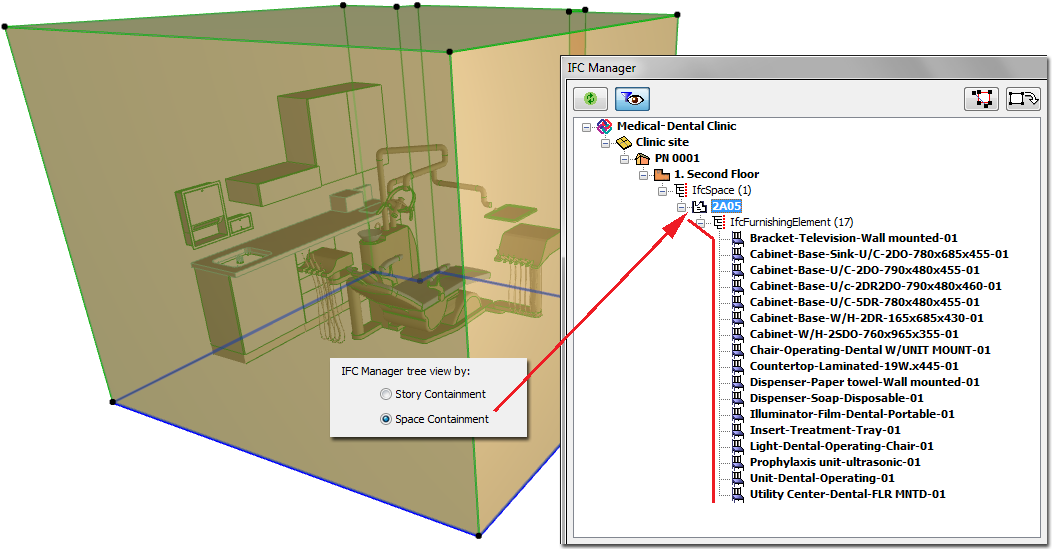
The standard language of IFC 2x3 is English, thus the default and recommended setting for the interface is English. In localized ArchiCAD versions, some standard IFC key words (such as IFC Entity, Property, Attribute names) may be shown in the local language, but this has no effect on the IFC export, just helps users comprehend IFC terms on the interface.
Folder-system option for Library Parts generated during import
By default, if Library Parts (e.g. ArchiCAD Objects) are generated during IFC import, they will be placed in the project’s Embedded Library. You can change this setting by saving the generated objects to a linked library. To help you keep track of Library Parts generated during IFC import, all such elements (whether saved to the Embedded or a Linked library) will automatically be stored in a subfolder, whose name is the same as the imported IFC file, plus an extension showing the time of import.
Hint: In case of repeated IFC Merge processes with large models, your Embedded Library may become very large if many Library Parts are generated; this can cause performance problems. In this case, you should save the generated Library Parts to a linked library instead.
Notes:
•Make sure that the target folder is write-enabled at the time of import. If it is not, the import process will fail.
•In Teamwork, the Linked Library option is not available; generated Library Parts are saved to the Embedded Library.
Express Data Manager (EDM) path
The EDM (Express Data Manager) toolkit is the engine which creates an ArchiCAD model from the imported IFC model, and which also creates an IFC file out of the exported ArchiCAD model. The default engine is the recommended one, but you can use the Redefine option here to modify it as needed.