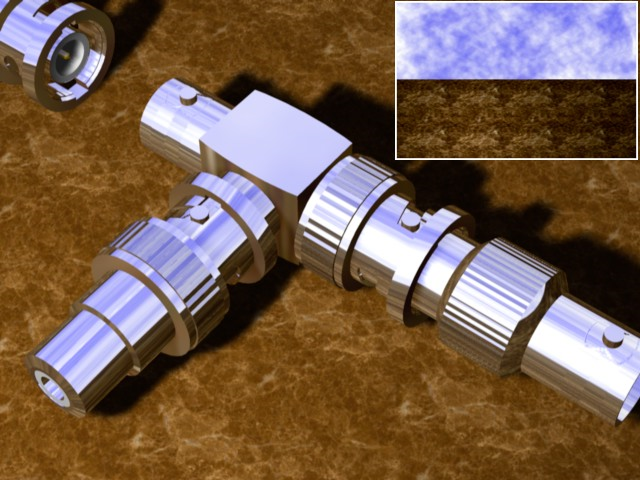
The Environment page uses a texture to simulate reflection. Here, in contrast to the other pages, the Color and Texture are multiplied by the Mix mode instead of being added.
So why would you want to use the environment property instead of reflection? One reason is that your scene may not have enough objects to produce good results when reflected. Another reason is that the environment property renders more quickly than the reflection property.
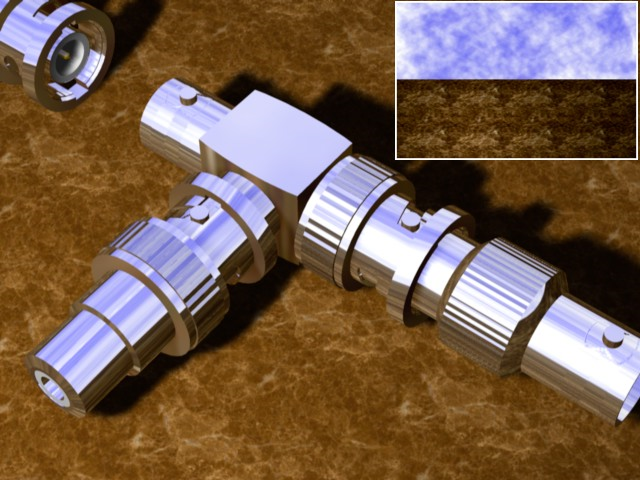
Reflections using the environment property only.
Note: If you use the Environment channel in conjunction with the Reflection channel, make sure that the Reflection channel’s Additive option is enabled. Otherwise the Environment channel will not be visible.
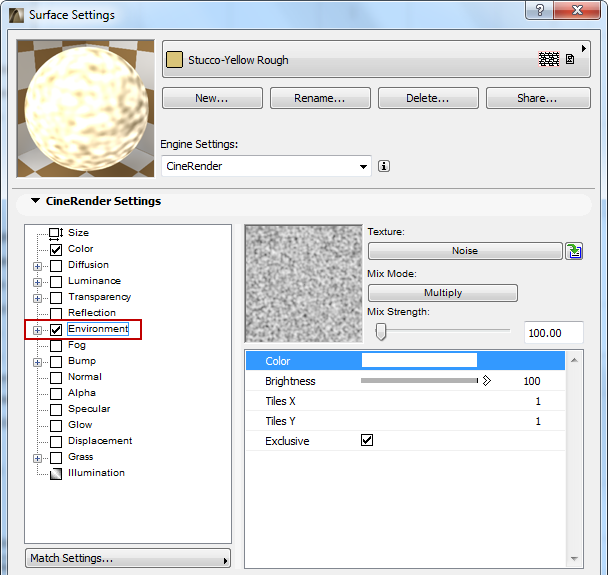
Color and Brightness
See Defining Color and Brightness Values.
Texture
See Textures (CineRender Surfaces).
Mix Mode and Mix Strength
For the Environment channel, the default Mix Mode is Multiply.
See Mix Mode and Mix Strength.
The environment property is independent of the projection type of the surface. The environment is always placed spherically around the object. Use Tiles X and Tiles Y to set the number of tiles in the X and Y directions.
If this option is enabled, the environment reflections will only appear in places where there are no real reflections produced by the Reflection channel.
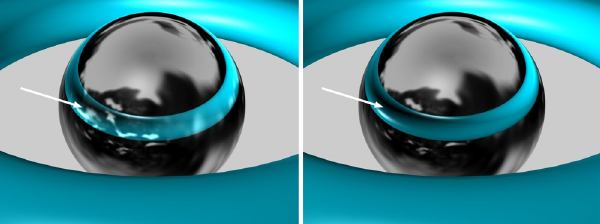
Left: Exclusive disabled, right: Exclusive enabled