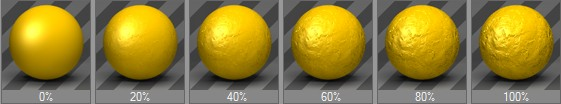
The settings on this page enable you to simulate bumps.
Note: In contrast, the Displacement channel uses “real” bumps. (See Displacement.)
A surface has a uniform brightness. However, if you use a bump map for the same surface, the program interprets the brightness values of the picture as height values for the surface.
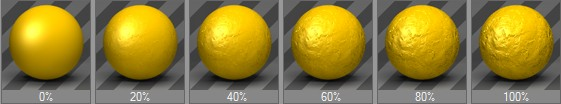
These height values are converted into a profile, whose height affects the inclination of the normal vectors. Although the surface is actually smooth, through the change in the normal vectors an apparently three-dimensional surface with a bump-like structure is created at render time.
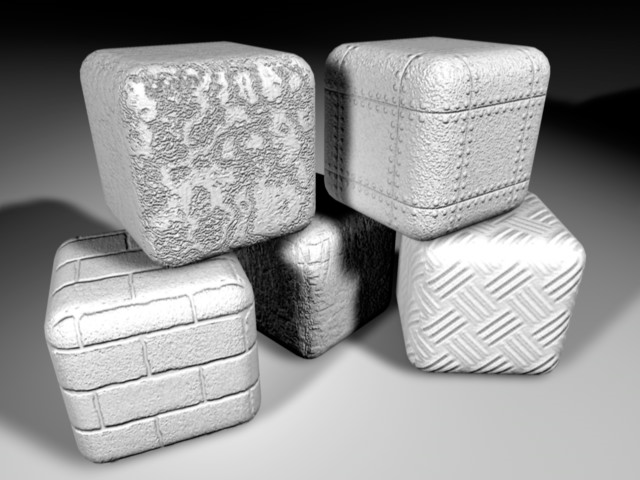
You must use a texture with this channel. It is only from the grayscales in this image that the bump map (a height or relief map) is calculated.
See Textures (CineRender Surfaces).
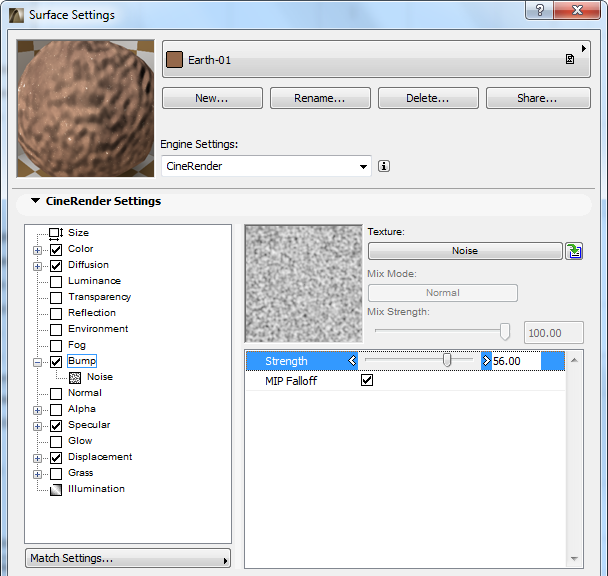
The strength of the bumps. The higher the value, the rougher the surface. If you choose negative values, this reverses the effect of the bump map — bright pixels then cause the surface to indent while darker pixels elevate the height of the surface.
You can enter values much higher than 100%. High values are especially useful when using MIP or SAT mapping, because these interpolation types tend to flatten the surface slightly.
See Special Settings for Image Textures.
Enable MIP Falloff to enhance the MIP/SAT mapping effect for bump maps. This will reduce the strength of the bump map with increasing distance from the camera.