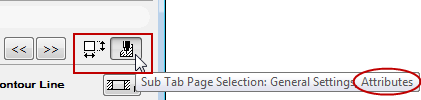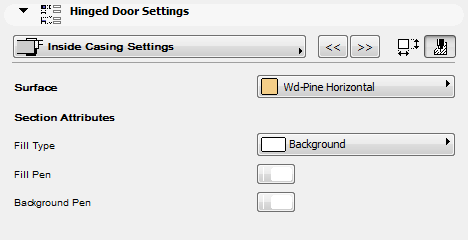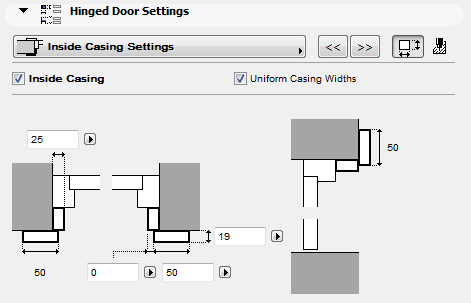
The following is a description of the Inside Casing Settings page of the Graphical Interface Panel of Door Settings for a “Hinged Door”, with skylight and transom, from the INT ArchiCAD Library.
Use this tab page to assign a casing and define its options. (Casing can also be assigned in the General Settings tab page.)
Note: You cannot use both Casing and Turn Plaster options at the same time.
See Turn Plaster.
Check Inside Casing to assign one and to set the casing’s parameters.
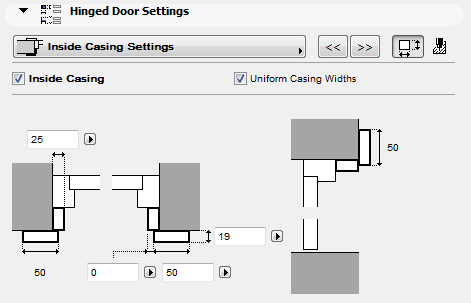
Casing Attributes
To set fill, material and pen attributes for the casing, click the button (at the top right of the Casing Settings page) to access the Attributes controls.