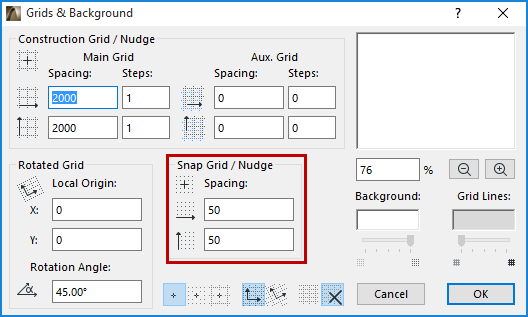
A quick way to move elements on the screen is to use “Nudge” feature to move the selected element(s) left, right, up or down (in 3D, along the horizontal plane). The Nudge distance is defined in View > Grids & Editing Plane > Grids & Background.
To “Nudge”, use the shortcut Shift + an arrow key. The value is defined under Snap Grid/Nudge.
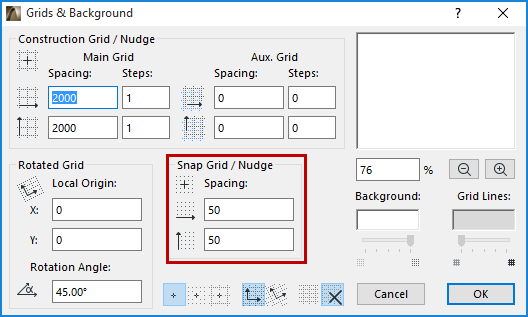
To Nudge in a larger increment, use the shortcut Shift + Alt/Opt + an arrow key. The value is defined under Construction Grid/Nudge - Main Grid.
See also Grid System.