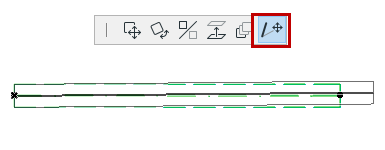
Stretch/shrink Beams
1.Select a beam on the Floor Plan or in 3D.
Note: Beams can also be stretched/shrunk in Section view, if the Beam reference line is perpendicular to the Section line.
2.Click one of the beam’s endpoints. The pet palette appears. Choose the appropriate stretch (or stretch length) icon:
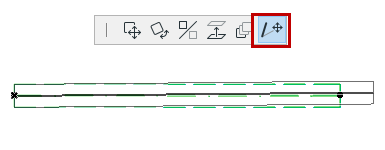
3.Click to define the new endpoint.
Alternatively, use Edit > Reshape > Stretch.
Modify Slant Angle of Inclined Beam
1.Select it on the Floor Plan or in the 3D Window.
2.Choose the Modify Angle command from the Pet Palette.
3.Drag the beam graphically to the desired inclination angle.
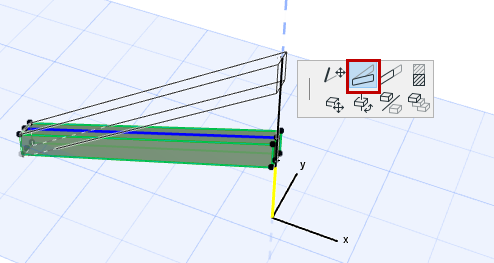
To curve or straighten a beam:
See Curve/Straighten Element Edge.
Note: You cannot curve an inclined beam.
To stretch a curved beam:
See Stretching Curves.