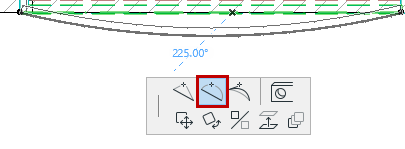
With the pet palette’s Curve edge function, you can curve a segment of a straight element - such as a wall or beam - by dragging its edge or reference line.
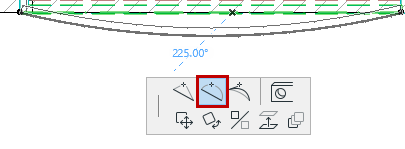
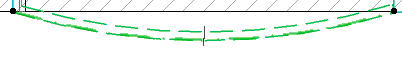
Note: If the bent segment of a polygon intersects any of the other polygon edges, ARCHICAD will regularize the polygon’s shape, which may result in cutting the polygon into several parts.
To straighten a curved element edge, select the curved element, then select the Insert New Node command from the pet palette.
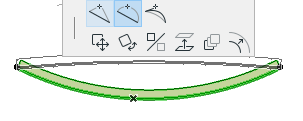
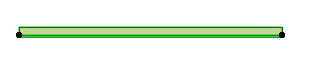
For more information on editing curved elements, see Stretching Curves.
See also Holes in Curved Beams.