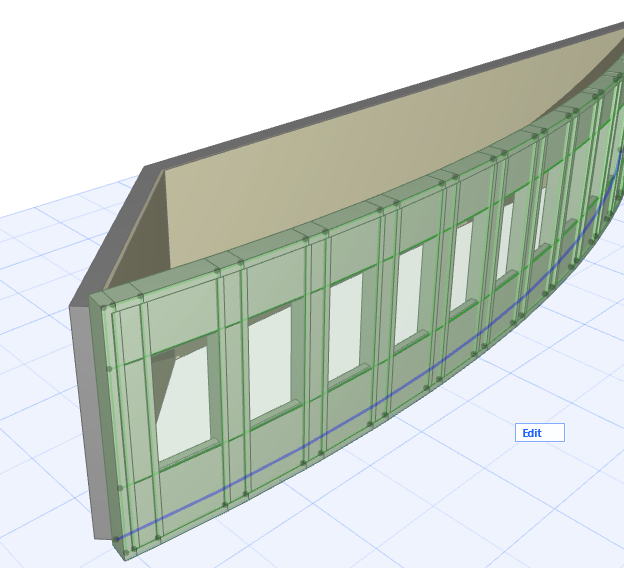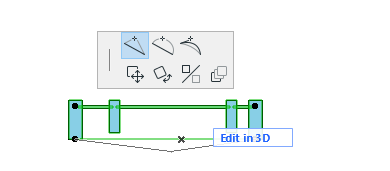
Edit Curtain Wall Reference Line
To edit the Curtain Wall Reference Line, select the Curtain Wall, then click the Reference Line to edit it.
You can only select and edit the Reference line if it is on a plane that is perpendicular to the model view.
(In Curtain Wall Edit mode, make sure that Scheme visibility in Edit mode is switched to On, since the Reference Line is part of the Scheme.)
Click to bring up the Pet Palette, with its line editing commands.
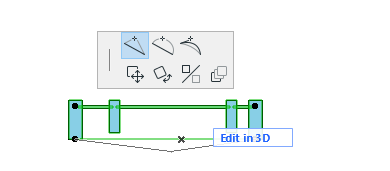
Edit the Reference Line as needed.
For information on editing lines, see Lines and Curve/Straighten Element Edge.
Editing the Reference Line will change the shape of the Curtain Wall Base Surface. (Grid lines, Boundary, Panels and Frames will be modified accordingly.)
Notice in our example that the Reference line is at the bottom and offset from the Curtain Wall.
In our example, we change our straight Curtain Wall to a curved one by editing the Reference Line:
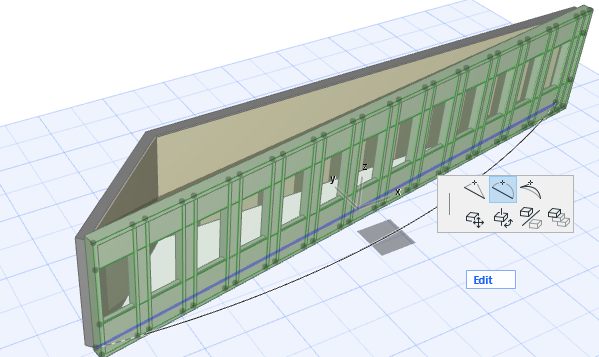
The result: