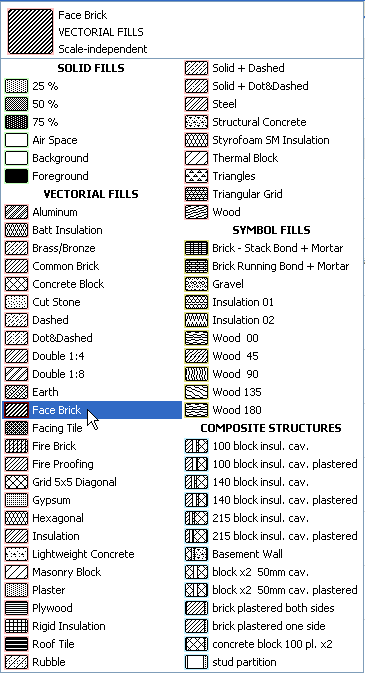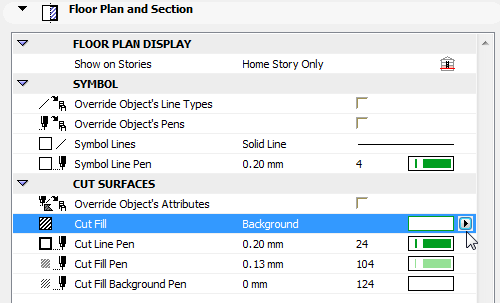
•For construction elements (Wall / Slab/ Beam/ Column / Roof / Shell / Morph / Mesh): Cut fills are assigned via the Building Material attribute. The construction element will use the cut fill defined for the assigned Building Material.
See Building Materials.
•For GDL-based elements (Objects, Stairs, Curtain Walls), or for a freehand Fill drawn using the Fill Tool, Cut Fills are assigned in their Settings dialog boxes.
To define a default cut fill for a GDL-based element, such as an Object:
1.Activate the Object tool; or select the placed Object.
2.Go to the Floor Plan and Section panel of its Settings (or click Floor Plan and Section button in the Info Box.)
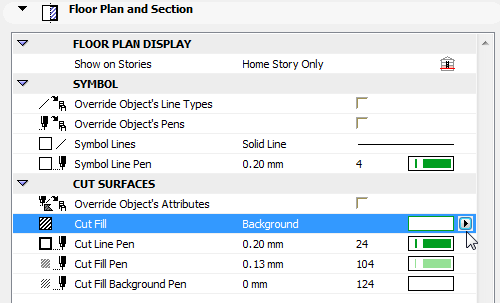
3.For the listed Cut Fill parameter, click the fill name or icon to access the list of available fill types, and choose one.
Note: Only those Fills defined as Cut Fills in Options > Element Attributes > Fill Types are available here.