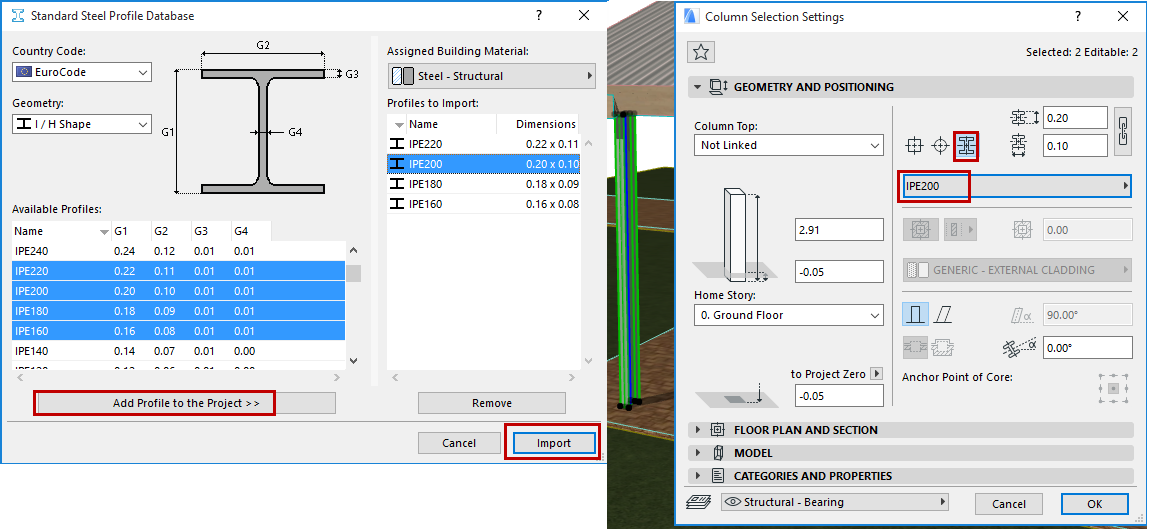
If you exchange data with structural applications, it can be helpful to use standard elements as your steel profiled Columns or Beams. During the data exchange process, numerous structural engineering programs are able to recognize and identify such standard elements accurately and completely.
In ARCHICAD, the Options > Import Standard Steel Profile command brings up the Profile Database, from which you can import profile shapes and sizes, which are listed by their country-specific code numbers.
See Use Standard Steel Column or Beam Profile.
The imported profiles are available for use in the current ARCHICAD project, and can be chosen for Beams and Columns whose geometry is set to “Complex” (in the Geometry and Positioning panel of their Settings dialog).
Hint: Standard profiles can serve as the basis for creating additional, standard-shaped (e.g. I-shaped) profiles that have a custom name or additional details (such as a fillet radius) - use the Profile Manager to duplicate and edit a standard profile.
See Profile Manager Dialog Box.
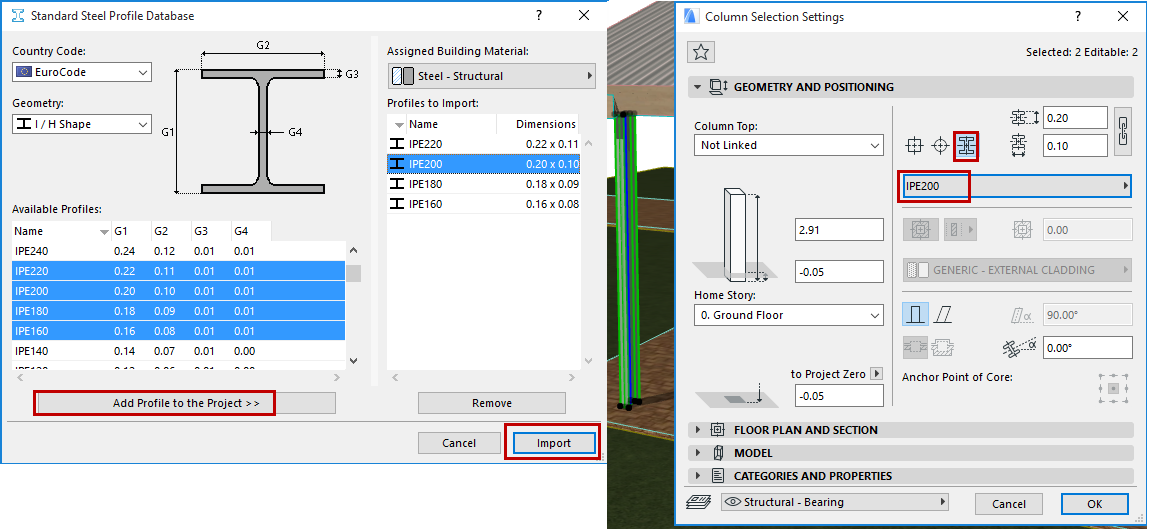
Note: When placing the structural Column or Beam, note that its insertion point is the center of the object’s bounding box. However, an additional hotspot is located at the element’s center of gravity.