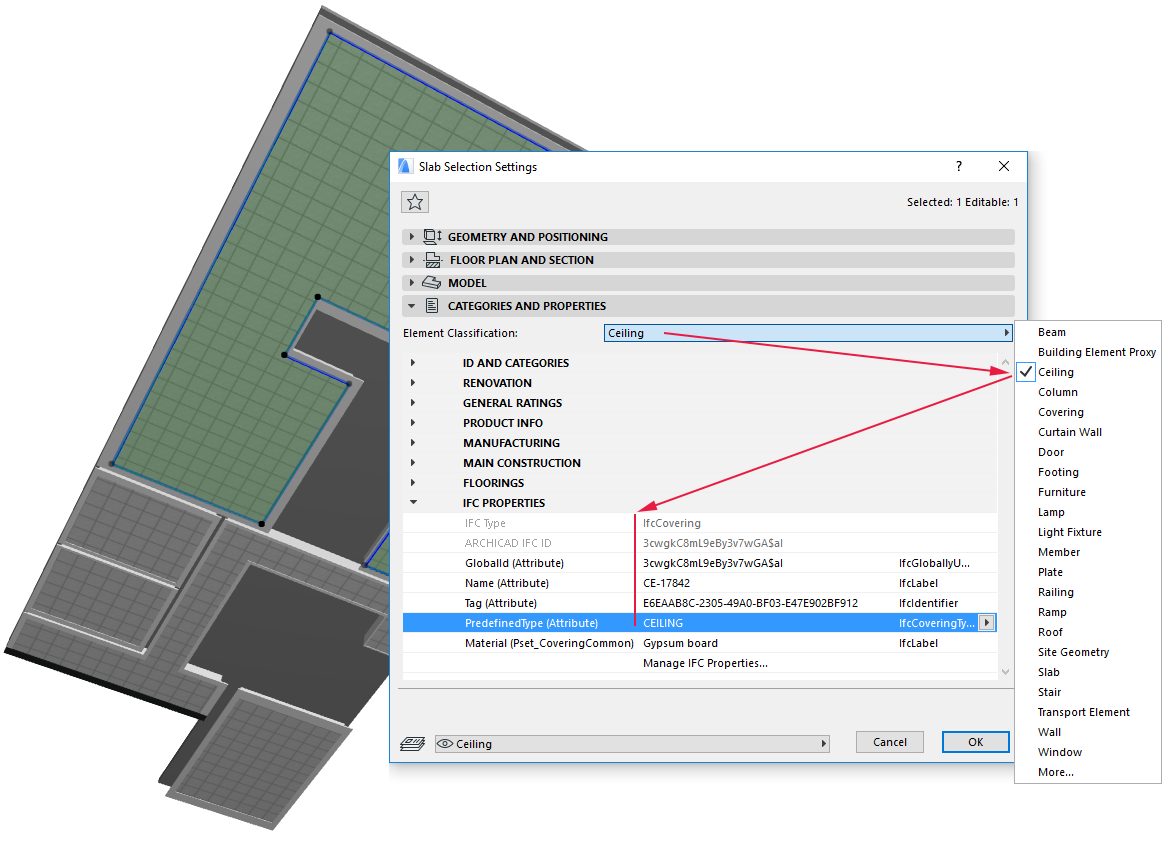
ARCHICAD’s Element Classification (Element Settings > Categories and Properties Panel) affects that element’s IFC type (in IFC data management, IFC export and import). The table below shows the bi-direction mapping rule between the Element Classification and the IFC type (and its further effect on IFC Type Product type definition). In some cases, Element Classification sets the “Predefined Type” IFC Attribute value, giving more detailed IFC type classification (text in brackets shows it in the IFC Type column). For example, the “Roof” Element Classification sets “IfcSlab” IFC Type, with a Predefined Type Attribute value of “Roof”.
|
Element Classification |
IFC Type (PREDEFINED TYPE) |
Default IFC Type Product |
Alternative IFC Type Product |
|
Beam |
IfcBeam |
IfcBeamType |
|
|
Building Element Proxy |
IfcBuildingElement |
IfcBuildingElement |
|
|
Cable Carrier Fitting |
IfcFlowFitting |
IfcCableCarrier |
IfcDuctFittingType, IfcJunctionBoxType, IfcPipeFittingType |
|
Cable Carrier Segment |
IfcFlowSegment |
IfcCableCarrier |
IfcCableSegmentType, IfcDuctSegmentType, IfcPipeSegmentType |
|
Ceiling |
IfcCovering (CEILING) |
IfcCoveringType |
|
|
Column |
IfcColumn |
IfcColumnType |
|
|
Covering |
IfcCovering (NOTDEFINED) |
IfcCoveringType |
|
|
Curtain Wall |
IfcCurtainWall |
IfcCurtainWallType |
|
|
Discrete Accessory |
IfcDiscreteAccessory |
IfcDiscreteAccessory |
IfcVibrationIsolatorType |
|
Distribution Chamber Element |
IfcDistribution |
IfcDistribution |
|
|
Distribution Control Element |
IfcDistributionControl |
IfcControllerType |
IfcActuatorType, IfcAlarmType, IfcFlowInstrumentType, IfcSensorType |
|
Distribution Element |
IfcDistribution |
IfcDistribution |
IfcDistributionChamber |
|
Distribution Flow Element |
IfcDistributionFlow |
IfcValveType |
IfcAirTerminalBoxType, IfcDamperType, IfcElectricTimeControlType IfcFlowMeterType, IfcProtectiveDeviceType, IfcSwitchingDeviceType |
|
Door |
IfcDoor |
IfcDoorStyle |
|
|
Duct Fitting |
IfcFlowFitting |
IfcDuctFittingType |
IfcCableCarrierFittingType, IfcJunctionBoxType, IfcPipeFittingType |
|
Duct Flow Terminal |
IfcFlowTerminal |
IfcAirTerminalType |
IfcElectricApplianceType, IfcElectricHeaterType, IfcFireSuppressionTerminal |
|
Duct Segment |
IfcFlowSegment |
IfcDuctSegmentType |
IfcCableCarrierSegment |
|
Energy Conversion Device |
IfcEnergyConversion |
IfcTransformerType |
IfcAirToAirHeatRecovery |
|
Fastener |
IfcFastener |
IfcFastenerType |
IfcMechanicalFastenerType |
|
Flow Controller |
IfcFlowController |
IfcValveType |
IfcAirTerminalBoxType, IfcDamperType, IfcElectricTimeControlType, IfcFlowMeterType, IfcProtectiveDeviceType, IfcSwitchingDeviceType |
|
Flow Moving Device |
IfcFlowMovingDevice |
IfcPumpType |
IfcCompressorType, IfcFanType |
|
Flow Storage Device |
IfcFlowStorageDevice |
IfcTankType |
IfcElectricFlowStorage |
|
Flow Treatment Device |
IfcFlowTreatment |
IfcFilterType |
IfcDuctSilencerType |
|
Footing |
IfcFooting (NOTDEFINED) |
(not available in IFC 2x3 scheme) |
|
|
Furniture |
IfcFurnishingElement |
IfcFurnishingElement |
IfcFurnitureType, IfcSystemFurnitureElement |
|
Lamp |
IfcFlowTerminal |
IfcLampType |
IfcAirTerminalType, IfcElectricApplianceType, IfcElectricHeaterType, IfcFireSuppressionTerminal |
|
Light Fixture |
IfcFlowTerminal |
IfcLightFixtureType |
IfcAirTerminalType, IfcElectricApplianceType, IfcElectricHeaterType, IfcFireSuppressionTerminal |
|
Mechanical Fastener |
IfcMechanical |
IfcMechanical |
|
|
Member |
IfcMember |
IfcMemberType |
|
|
Pile |
IfcPile (NOTDEFINED) |
(not available in IFC 2x3 scheme) |
|
|
Pipe Fitting |
IfcFlowFitting |
IfcPipeFittingType |
IfcCableCarrierFittingType, IfcDuctFittingType, IfcJunctionBoxType |
|
Pipe Flow Terminal |
IfcFlowTerminal |
IfcSanitaryTerminal |
IfcAirTerminalType, IfcElectricApplianceType, IfcElectricHeaterType, IfcFireSuppressionTerminal |
|
Pipe Segment |
IfcFlowSegment |
IfcPipeSegmentType |
IfcCableCarrierSegment |
|
Plate |
IfcPlate |
IfcPlateType |
|
|
Railing |
IfcRailing (NOTDEFINED) |
IfcRailingType |
|
|
Ramp |
IfcRamp (NOTDEFINED) |
(not available in IFC 2x3 scheme) |
|
|
Ramp Flight |
IfcRampFlight |
IfcRampFlightType |
|
|
Reinforcing Bar |
IfcReinforcingBar |
(not available in IFC 2x3 scheme) |
|
|
Reinforcing Mesh |
IfcReinforcingMesh |
(not available in IFC 2x3 scheme) |
|
|
Roof |
IfcSlab (ROOF) |
IfcSlabType |
|
|
Site Geometry |
part of the IfcSite geometry |
(not available) |
|
|
Slab |
IfcSlab (FLOOR) |
IfcSlabType |
|
|
Stair |
IfcStair (NOTDEFINED) |
(not available in IFC 2x3 scheme) |
|
|
Stair Flight |
IfcStairFlight |
IfcStairFlightType |
|
|
Tendon |
IfcTendon (NOTDEFINED) |
(not available in IFC 2x3 scheme) |
|
|
Tendon Anchor |
IfcTendonAnchor |
(not available in IFC 2x3 scheme) |
|
|
Transport Element |
IfcTransportElement (NOTDEFINED) |
IfcTransportElement |
|
|
Wall |
IfcWall |
IfcWallType |
|
|
Window |
IfcWindow |
IfcWindowStyle |
|
You can check the IFC Type mapping result of Element Classification changes under “IFC Properties” (Element Settings > Categories and Properties Panel) or in the IFC Manager. You can also use Find & Select to filter the project by “IFC Type” criteria, or use Interactive Element Schedule to list this data for ARCHICAD elements. For example, you can select or list just the model elements having IfcSlab IFC Type.
The types of the IFC Type Product generated automatically for an element can be checked and managed in IFC Manager only. Also, in some cases, the default IFC Type Product can be modified to an alternative IFC Type Product within the IFC Manager.
See IFC Type Product.
Element Classification is very useful when you have to model building elements that have no exact counterpart in the ARCHICAD toolbox. For example, you want to model ceiling elements with the Slab tool. By default, the Slab tool uses the “Slab” Element Classification, but you can easily modify it to “Ceiling,” which also affects the IFC Type of the elements defined with the Slab tool: each “Ceiling”-classified element will be managed (export and data management) as “IfcCovering” element with a Predefined Type of “Ceiling”.
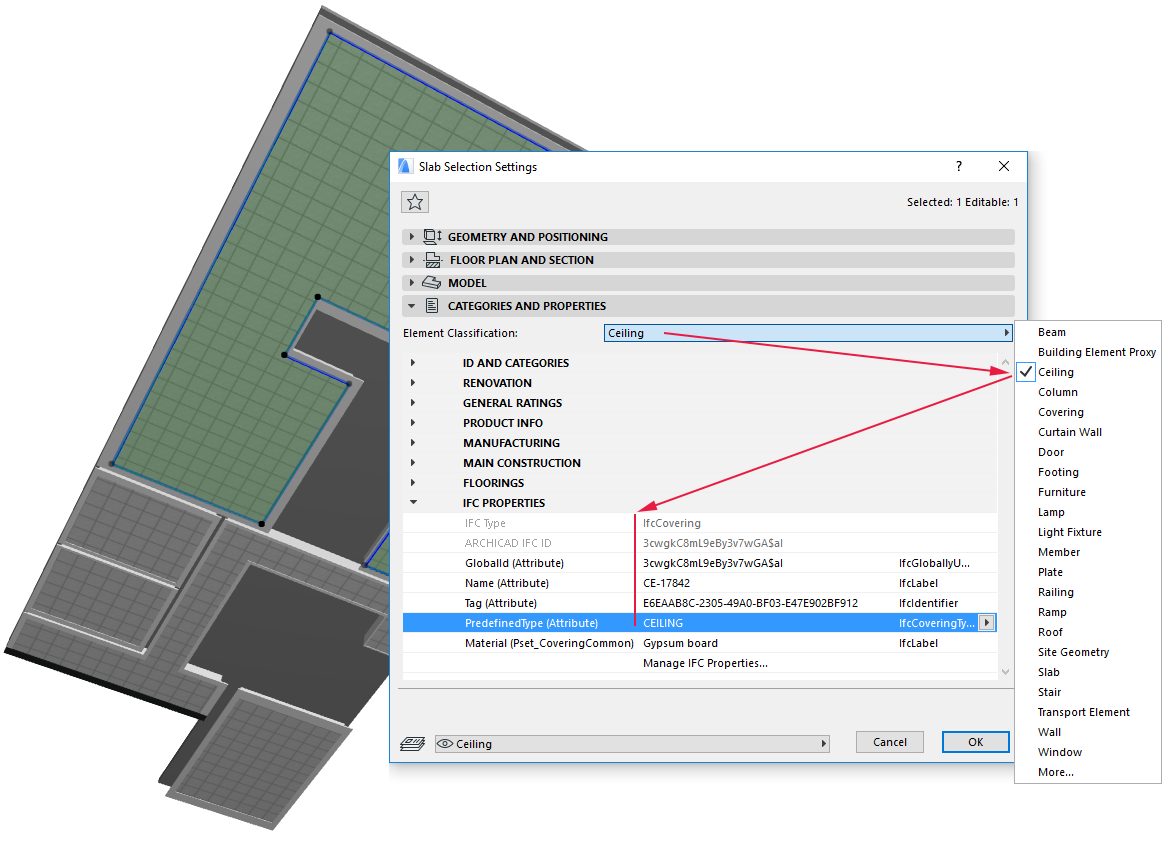
Hint: Element Classification has another advantage, not directly related to IFC exchange: you can define Properties (Options > Property Management) by Element Classification, use Find & Select to filter the project by “Element Classification” criteria, or use Interactive Element Schedule to list this data for ARCHICAD elements. For example, you can select or list just the elements defined with the Slab tool but classified as “Ceiling”, or all elements defined by any tool, but classified as “Furniture”.
For details on these functions, see Property Manager, Find and Select Elements and Interactive Schedule.
In the case of Objects, if it has a Subtype (for example, an Object having a Column-subtype), that subtype will map the Element Classification and thus the IFC Type. For example: “Column” Subtype sets “Column” Element Classification and thus “IfcColumn” IFC Type.
Certain subtypes are automatically assigned the Element Classification and so the IFC element types that correspond to their group name: for example the “Bed”, “Seating” or “Table” Subtypes are automatically set to “Furniture” Element Classification and so “IfcFurnishingElement” IFC Type (since its group name is the “Furnishing” subtype).
You can override the default Subtype-Element Classification mapping (and thereby the IFC Type categorization), if you modify the default “Element Classification” value to another value, in the Categories and Properties panel of Object Settings.
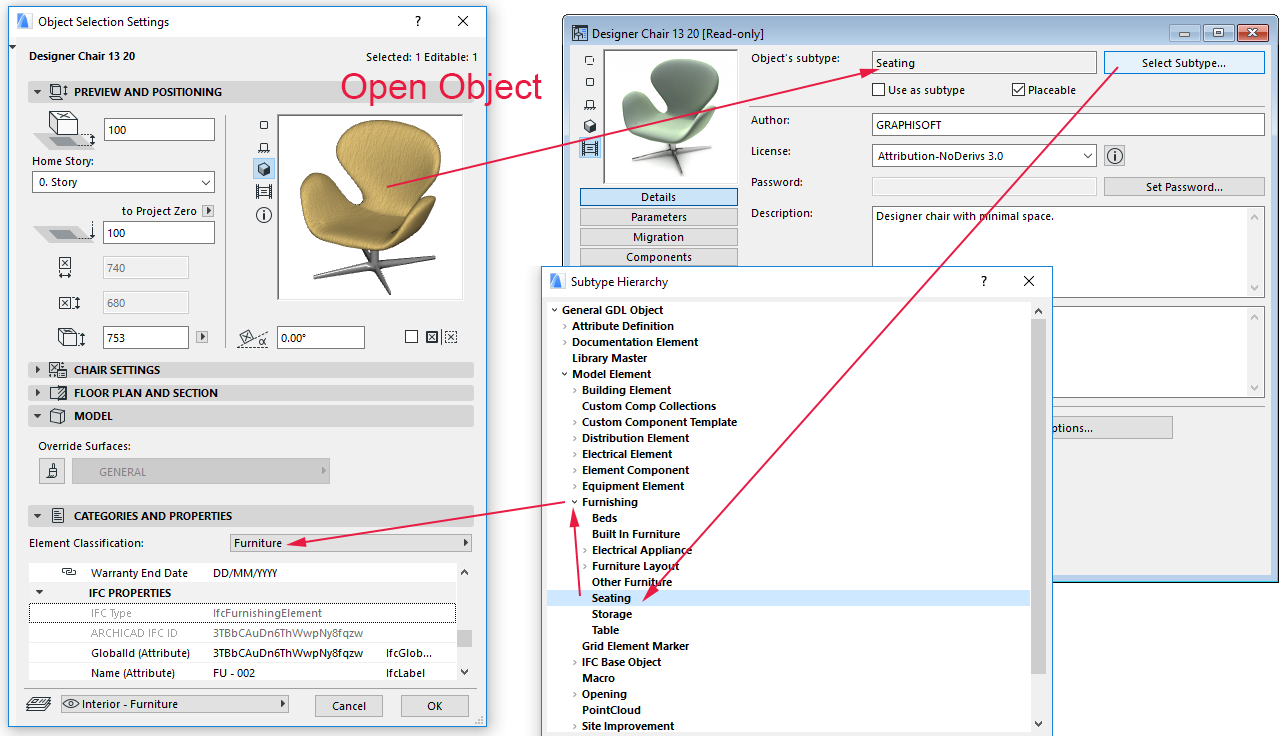
An ARCHICAD element classified as “Site Geometry” will become, as part of the IFC export process, part of the IfcSite geometry (provided that the ARCHICAD element has a geometry). Since the IFC data of an IfcSite can be edited only in IFC Manager, you will not see the “Manage IFC Properties” interface in the Categories and Properties panel of such ARCHICAD elements.
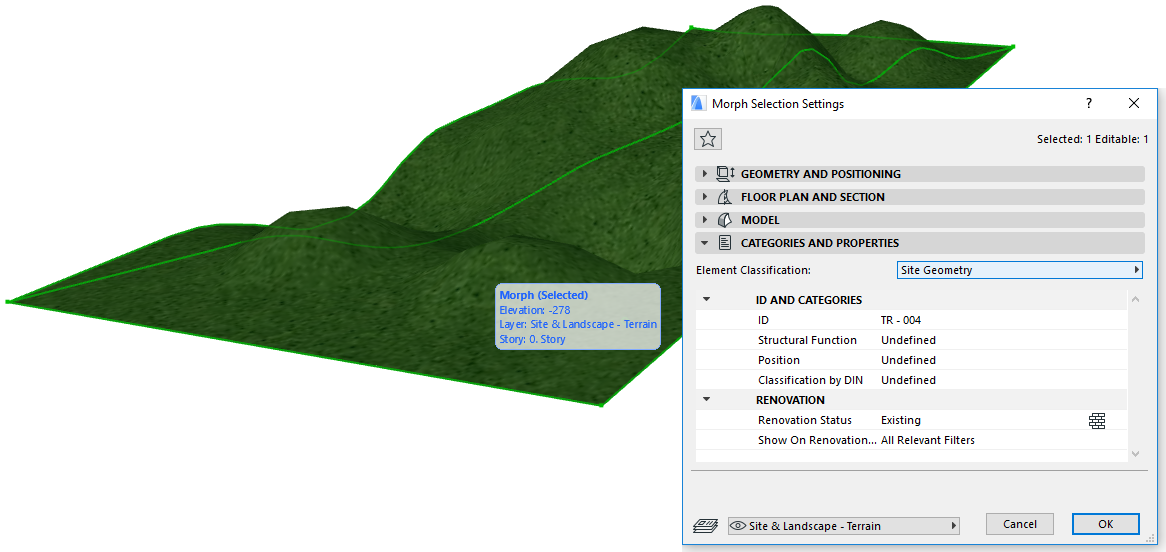
A Grid System (Design menu) is exported as an IfcGrid container and its members are represented as IfcGridAxis elements. Independent Grid Element instances (not part of a Grid System, but rather defined with the Grid Element tool) are also exported as IfcGridAxis elements, but grouped in a single IfcGrid container. The export of Grid elements occurs only if the appropriate option in the IFC Translator is enabled.
All 2D elements (different line types, fills, texts and dimensions) are mapped as IfcAnnotation elements based on the IFC scheme. The IFC standard does not support (and is not aiming for) the intelligent export of dimensions, so exporting a dimension item will explode it into line and text components, which are grouped in an IfcAnnotation container. The export of 2D elements occurs only if the appropriate option in the IFC Translator is enabled.
See Import/Export Filter Options.
Element conversion rules according to IFC Types at IFC model import:
•If the geometry of an imported IFC model element is “extruded” (and the “Construction elements...” conversion option is used as IFC import option) and can be recreated using an ARCHICAD tool (not an Object-type tool), then the imported element will be converted into a native, editable ARCHICAD element based on the IFC Type-Element Classification bidirectional mapping. For example, an IfcBeam will become an ARCHICAD Beam (with “Beam” Element Classification).
•If the geometry of an imported IFC model element is “BREP”, or if it cannot be recreated with a non-Object-type ARCHICAD tool (that is, it has no ARCHICAD tool counterpart), then it will be converted into an Object or a Morph (depending on the Import Options > Geometry Conversion setting of the IFC Translator), but using the correct Element Classification derived from the IFC Type. For example, a BREP IfcBeam will be converted to an ARCHICAD Object (with “Beam” Subtype) or to a Morph. In both cases their Element Classification will be “Beam”.
See Import Options of IFC Translators.
“Extruded” geometry is the standard IFC geometry representation, which retains the elements’ parameter values (such as thickness, height, location of reference line or edge, skin structure of composites). However, certain specialized sections are not retained. “Boundary representation” (BREP) geometry method comes closest to reproducing the shape of the element, together with its specialized sections and connections (but the element’s parameters are lost).
An ARCHICAD’s element classification affects that element’s IFC export type. The mapping displayed in the above table shows the default and recommended situation, when an element’s default element classification value (set under “Element Classification” in the Categories and Properties Panel of element Settings) is used.