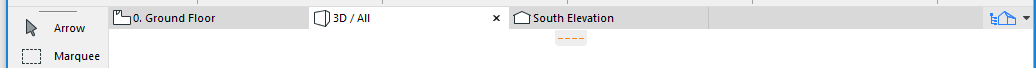
The Tab Bar at the top of your ARCHICAD workspace shows all of your open views/viewpoints.
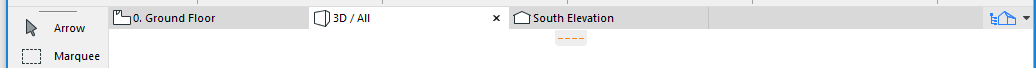
The Tab Bar is visible by default. To turn it on and off, use Window > Show/Hide Tab Bar.
Note: The Tab Bar’s show/hide status is saved as part of your Work Environment.
When you open a new view or new layout, they can either replace the opened one (of the same type, in the case of views), or be opened in a separate new tab. You can change this tab-opening preference in Options > Work Environment > More Options.
Exception: You can have only one Floor Plan and one 3D window open at a time.
The Tab Bar lets you navigate easily among open ARCHICAD windows: just click on the tab of the window you want to activate.
Related Topics:
Watch the Video:
What Tabs Display When Activated
Tab Titles and Icons