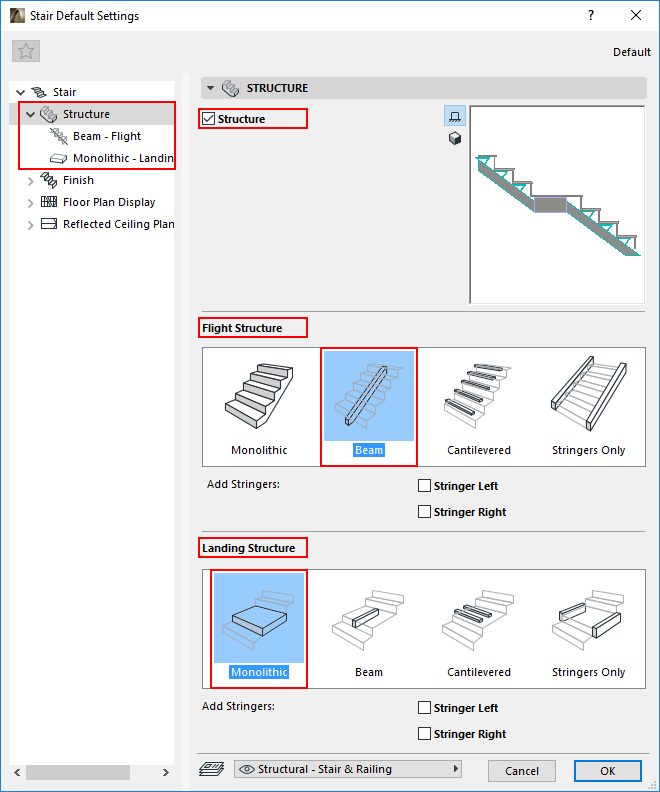
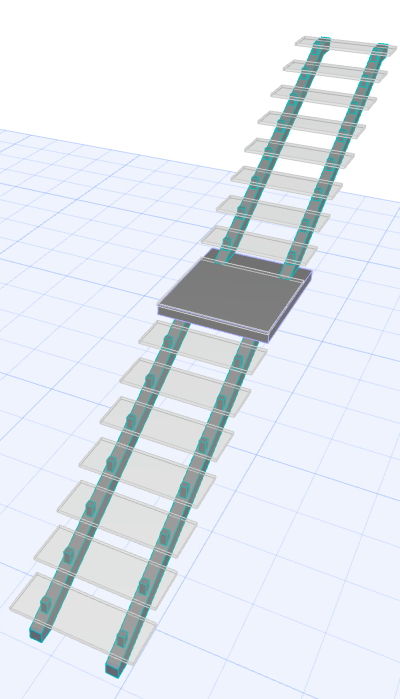
In Stair Settings, select the Structure node in the tree to open the Structure tab page.
Use this page to select Structure types for the Stair Flights and for the Landings.
Check the Structure box to use a Stair Structure.
Note: You can turn the Structure on or off for any single selected Flight or Landing, using Edit Mode. (See Select Stair Component for Editing.)
Structure types include Monolithic, Beam, Cantilevered, or Stringers Only.
Note that the contents of the Settings tree structure reflect your choices here.
You can use two different structures in the same Stair (e.g. Beam Structure for the Flight, and Monolith for the Landing structure).
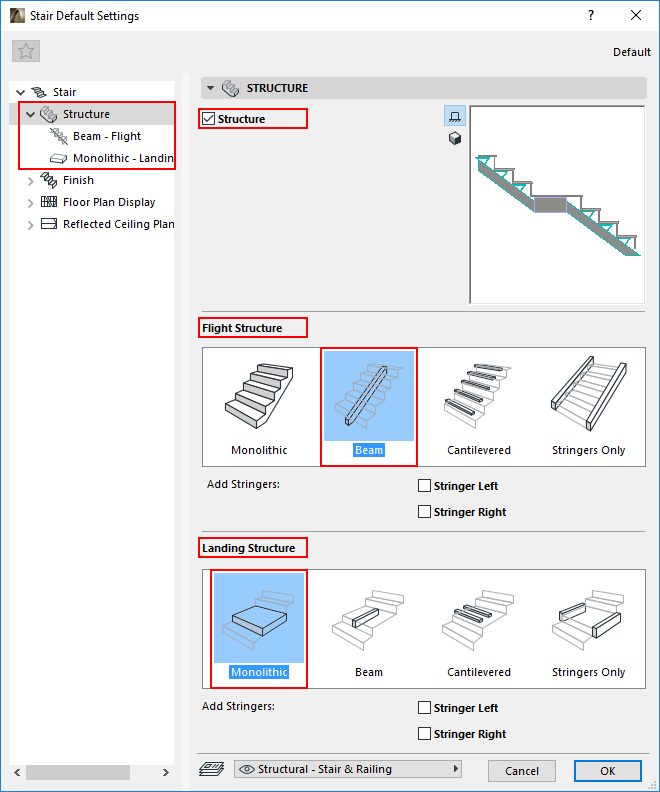
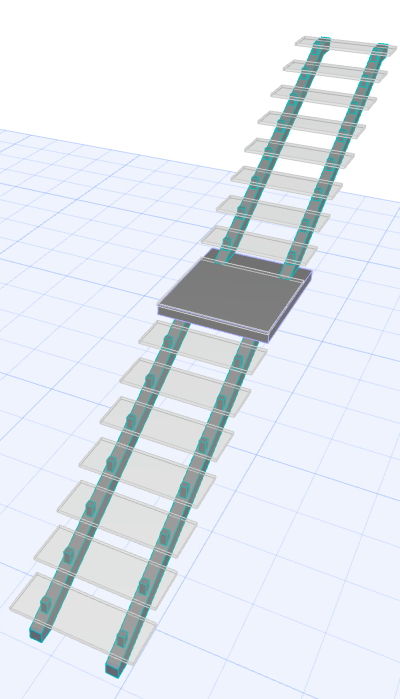
Note: It is also possible to use two different Structure types for a single Flight.
Optionally, add Stringers to the Left and/or Right side of the Flight or Landing. Notice that Stringers can be added to every other Structure type. Stringers tab pages are added to the Structure node accordingly.
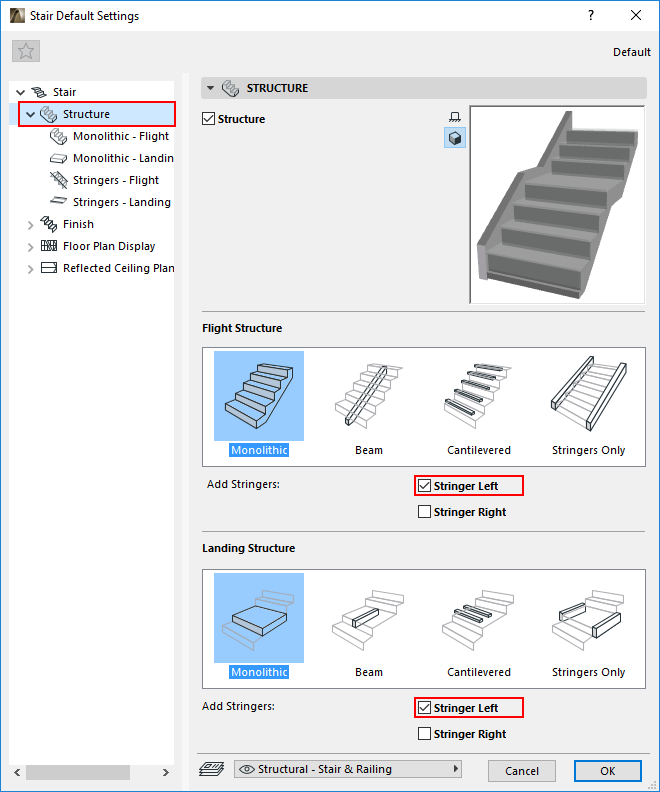
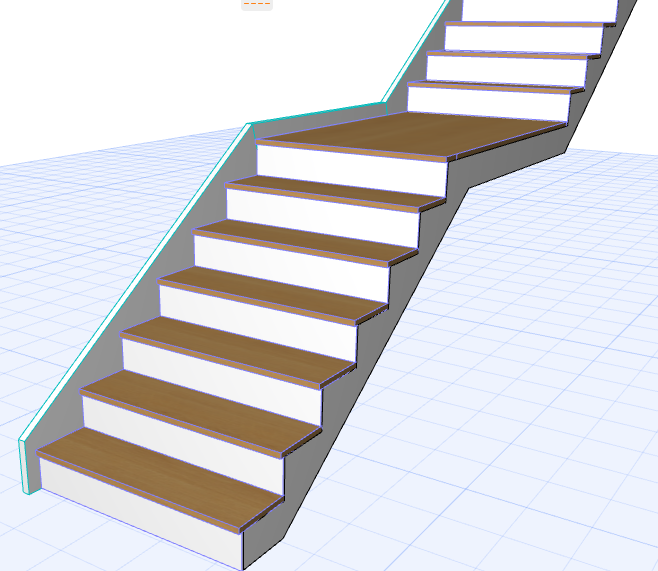
In the tree structure, click on a component (Flight or Landing) to open the respective Structure Settings page. The settings here correspond to the Structure type (e.g. Monolithic) you chose on the main Structure page.
Topics in this Section:
Monolithic Flight and Landing Structures