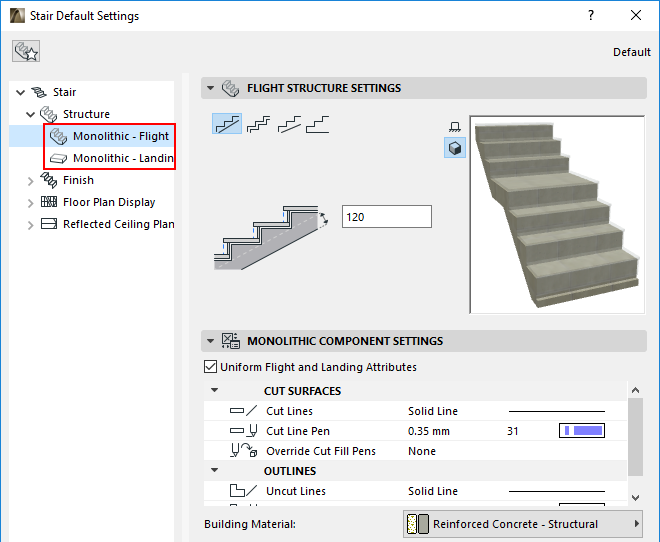
Monolithic Flight and Landing Structures
These settings are available if you chose a Monolithic Structure type for the Flight and/or Landing.
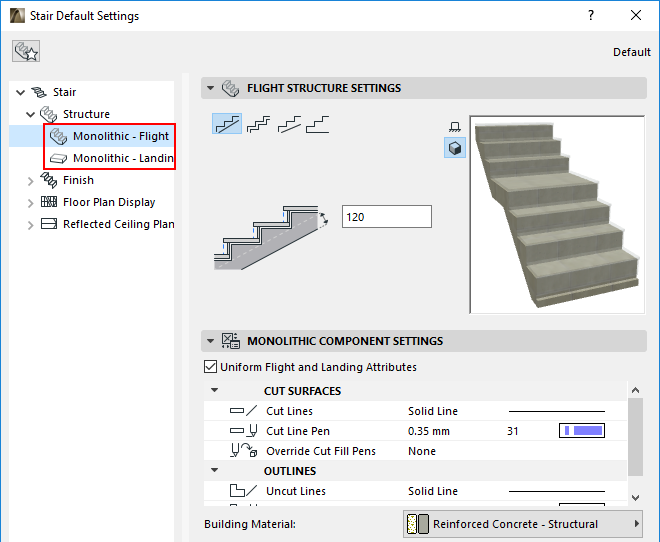
Monolithic Flight Structure: Choose Shape
Use the four buttons to choose a shape for the bottom of a Monolithic flight. From left:
•Smooth Bottom
•Stepped
•Smooth Bottom, with variable thicknesses at each end
•Horizontal Bottom
Below, enter values for the thickness/offset variables as applicable. Note the feedback in the Preview window.
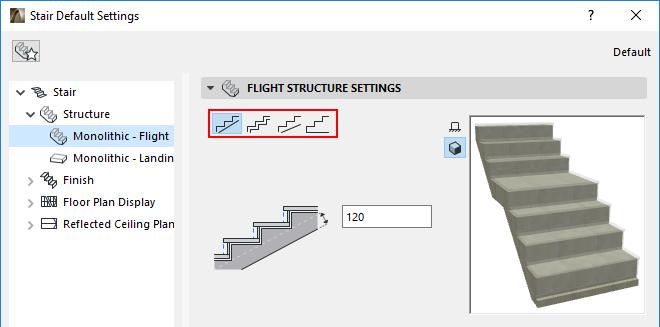
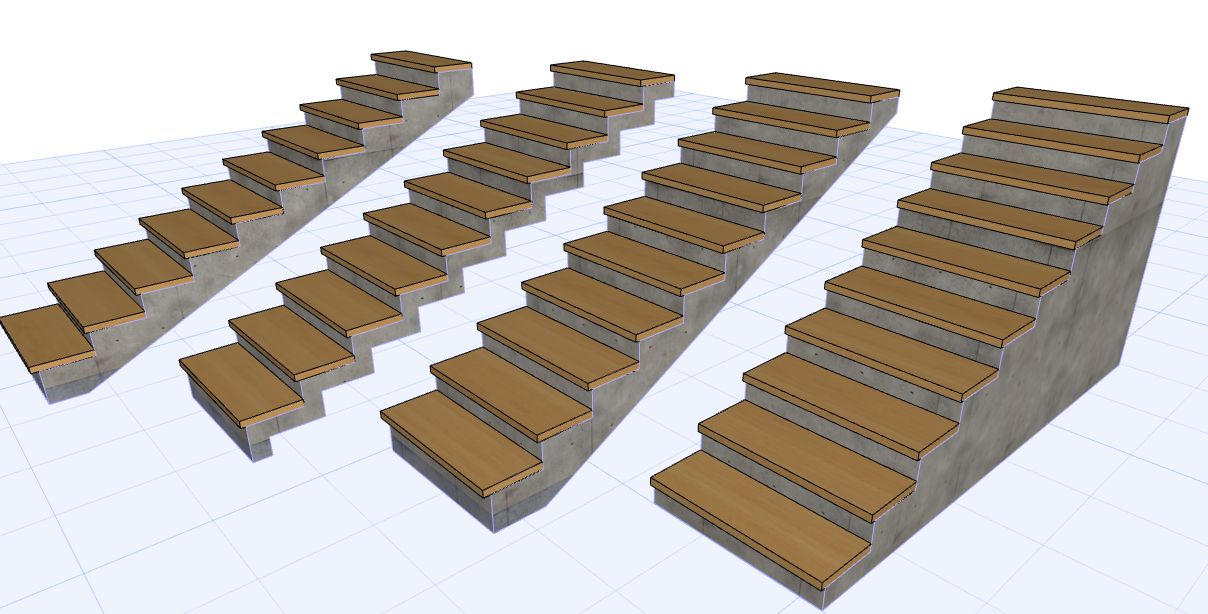
Monolithic Flight Shapes
Monolithic Support Component Settings
Use this panel to set attributes, including Building Material, for the Monolithic Flight/Monolithic Landing.
Check Uniform Flight and Landing Attributes to apply the same attributes to both Monolithic structures (Flight and Landing).
Note: The “Uniform attributes” checkbox applies only to Structure attributes, not its thickness.
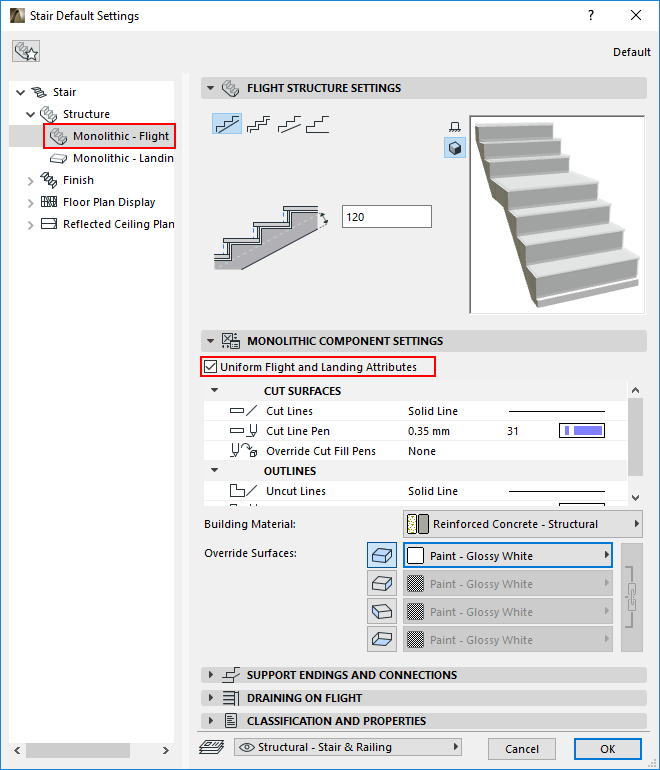
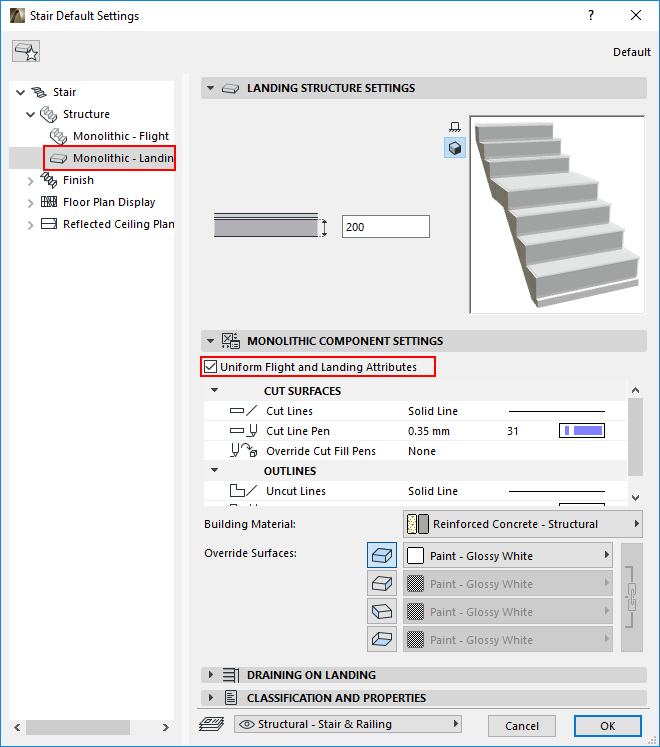
Draining on Flight/Draining on Landing
This panel is available for Monolithic structures only.
Place a Draining on the left or right side of the Stair structure (available for both Flight and Landing).
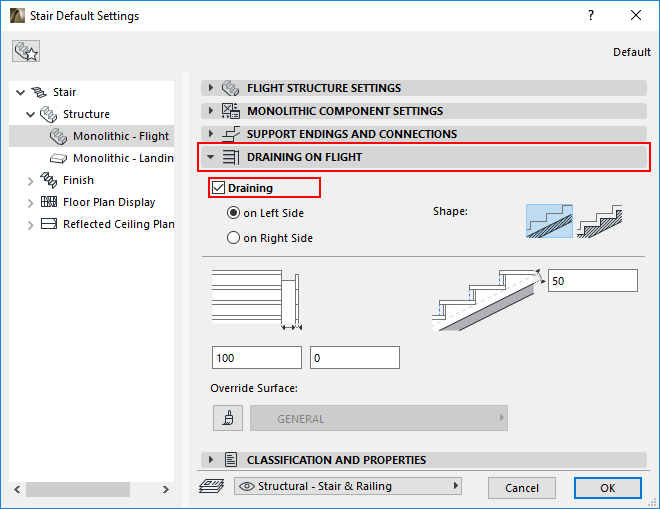
Choose a shape (stepped or sloped), then set Draining width/depth values as applicable, and an optional offset.
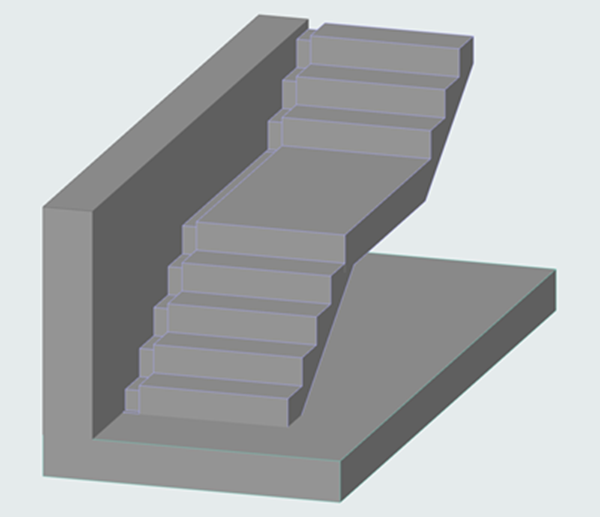
Monolithic Stair with Draining