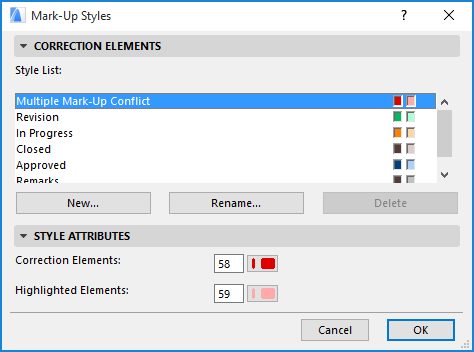
Markup Styles are project attributes, which can be defined and edited in Options > Attributes > Markup Styles.
A Markup Style consists of two colors: for Corrections and for Highlights. Define colors using the Style Attributes controls in this dialog.
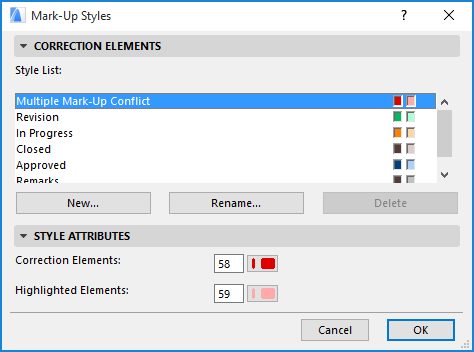
Style List:
•Multiple Markup Conflict: This is an automatic style which cannot be manually selected for Markup Entries. It is used by ARCHICAD to indicate that more than one Markup Entry was used to highlight the elements that appear with this color. This style cannot be deleted.
•Revision: this style cannot be deleted, but can be renamed.
•The rest of the styles can be both deleted and renamed.
Note: You can only set pencolors for the Correction and Highlighted Elements in the Style Attributes Panel (below).
Click New, Rename or Delete to manage Markup Styles.
Style Attributes Panel: Choose separate pencolors for Corrected and Highlighted elements for the selected Markup Style.
For information on the Markup workflow, see Project Markup.