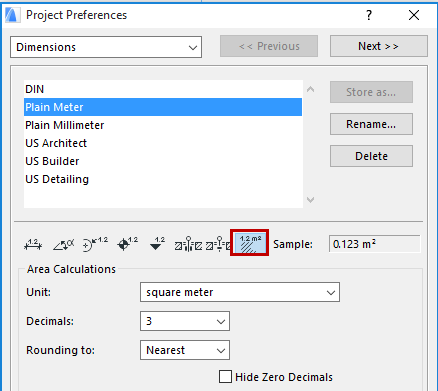
Zone stamps are intelligent parametric GDL Objects whose look, contents and behavior can be fitted to local architectural practice. They reside in the ARCHICAD Library.
The zone stamp object assigned to your zone depends on the Zone Category you have chosen.
See Zone Categories.
Each zone stamp contains textual information about the zone, including its name, number, area, and other optional parameters; the exact content of your Zone Stamp depends on the parameters you set in the Zone Stamp Panel of Zone Settings.
See Zone Tool Settings.
Note: To set the units for the Zone Area display on this Zone Stamp, use Options > Project Preferences > Dimensions, and select Area Calculation units.
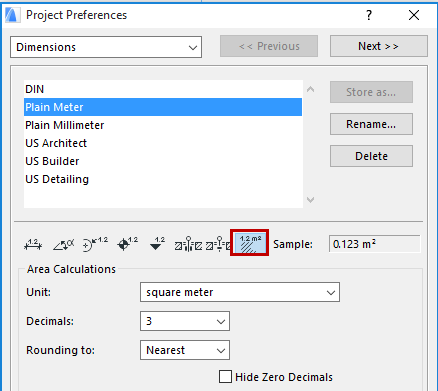
2D Display of Zone Stamps
Zone stamps are displayed by default on the Floor Plan.
If you do not wish to display any zone stamps in the project, uncheck the Show Zone Stamp box in Document > Model View > Model View Options (Construction Element Options panel).
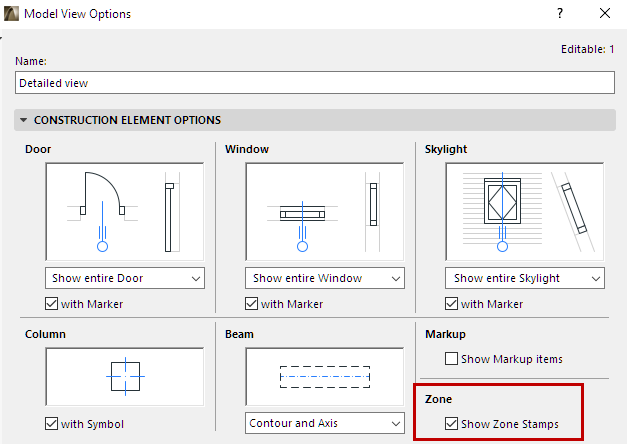
Zone Stamps can be moved independently of the Zone:
•Click on a node of the Zone stamp.
•Choose the Move Sub-Element icon from the pet palette.

•Drag the Zone Stamp to the desired location.