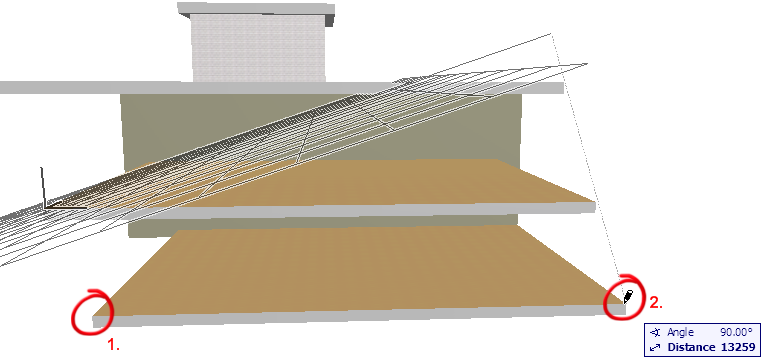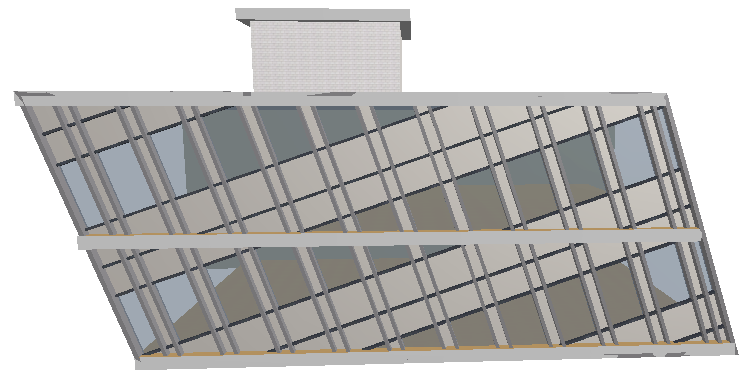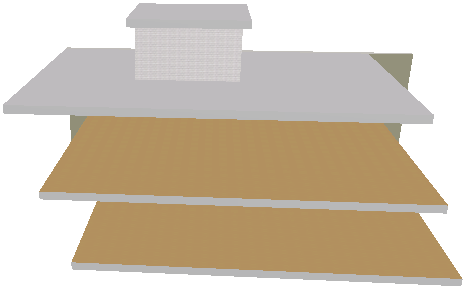
Extrude Curtain Wall from a Slanted Input Plane
In the 3D Window, you can define any input plane.
See Curtain Wall Input Plane in 3D Window.
Consider the following model in 3D:
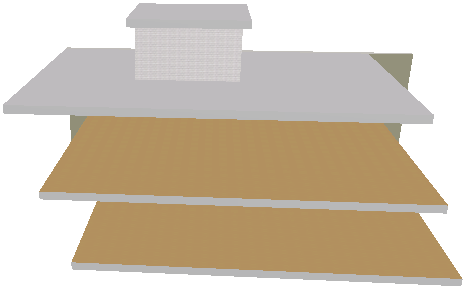
Suppose you want to draw the Curtain Wall so that it is extruded perpendicularly to an input plane which corresponds to the shape of the building. You need an input plane perpendicular to the building’s slant.
1.Activate the Curtain Wall tool and choose the Single geometry method combined with the Normal Vector input plane method:

2.In the 3D window, draw a Normal Vector corresponding to the slanted shape of the building (you want the input plane to be perpendicular to this vector). Here, we draw the vector joining the southwest corners of the top and bottom slabs:
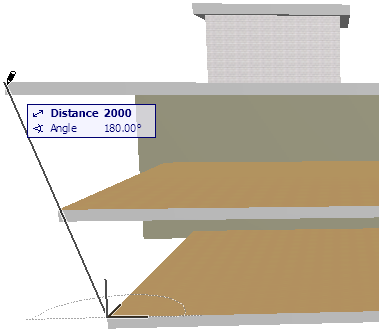
3.When you complete the normal vector, an input plane appears which is perpendicular to it.
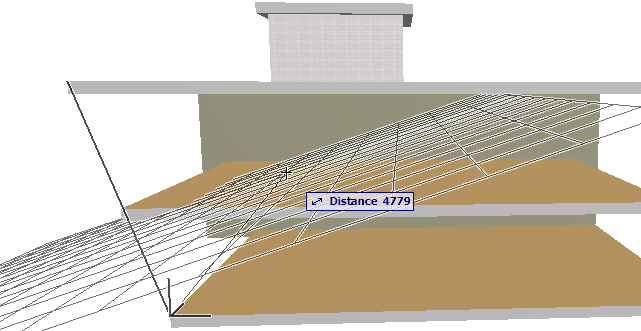
4.Click anywhere to place the input plane.
5.Now you are ready to draw the input line. The input line (as indicated by the rubber band line) is constrained and is projected perpendicularly to the input plane. Click at the two points where you want the Curtain Wall to begin and end: in our case, at the two front corners of any of the slabs.