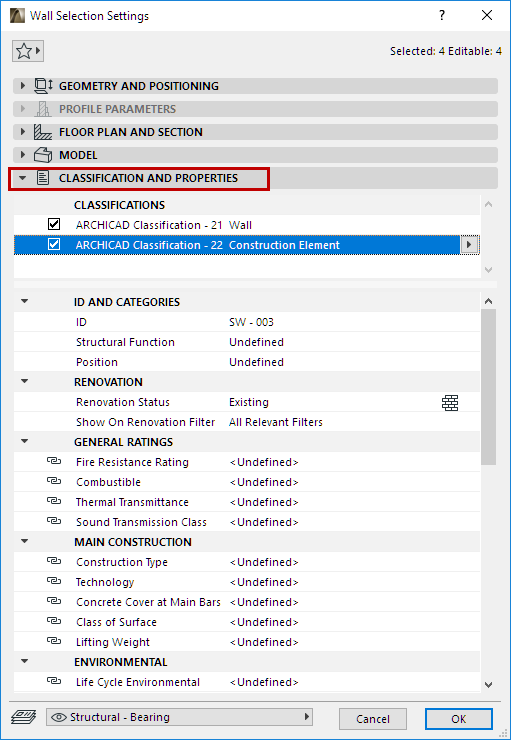
Assign Classifications to Elements
An element’s properties depend its Classification.
To assign Classification(s) to a selected ARCHICAD element, open the Classification and Properties panel of Element Settings.
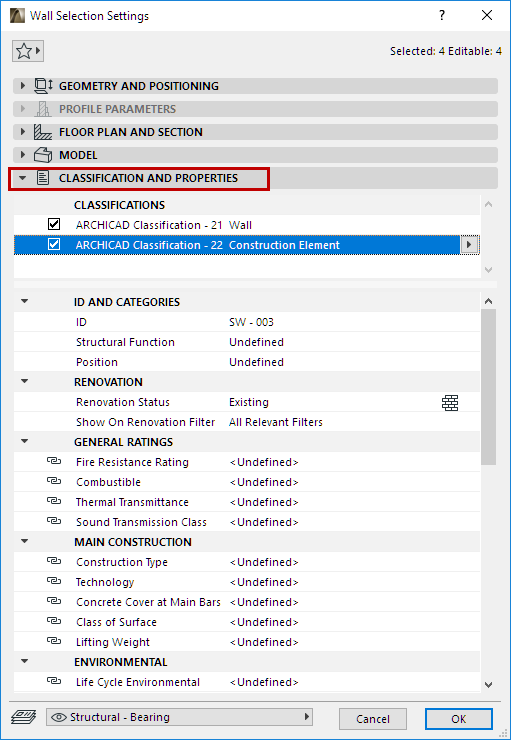
Select Classifications from Classification System(s) at the top of the list:
•If your project contains multiple Classification Systems, they are all listed. Check the name of the System(s) you will use. An element can be classified in several classification systems simultaneously.
•To change or assign an element’s classification within any of the Systems, click the pop-up arrow at the right:

Use the search field if needed to locate the desired classification(s).
Note: A “branch” classification and a “leaf” classification are each a single classification (the “branch” is a more general grouping than the “leaves” it contains.)
•The element’s available properties depend on its classification(s) (listed below):
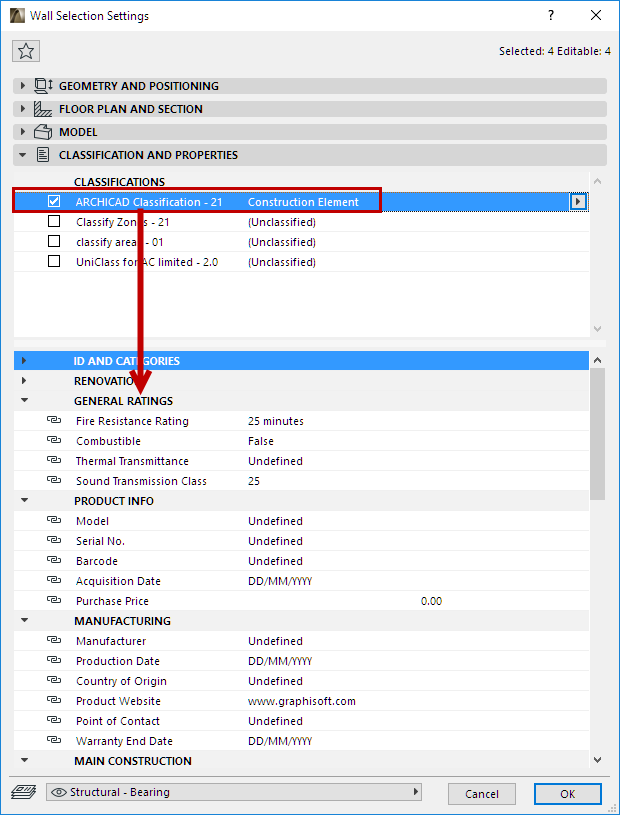
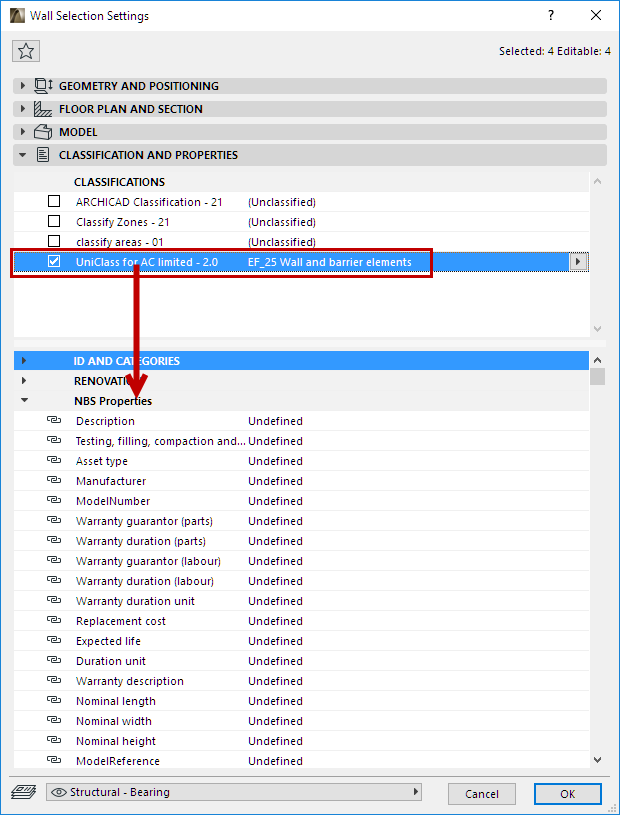
Available Properties Depend on Element’s Classification