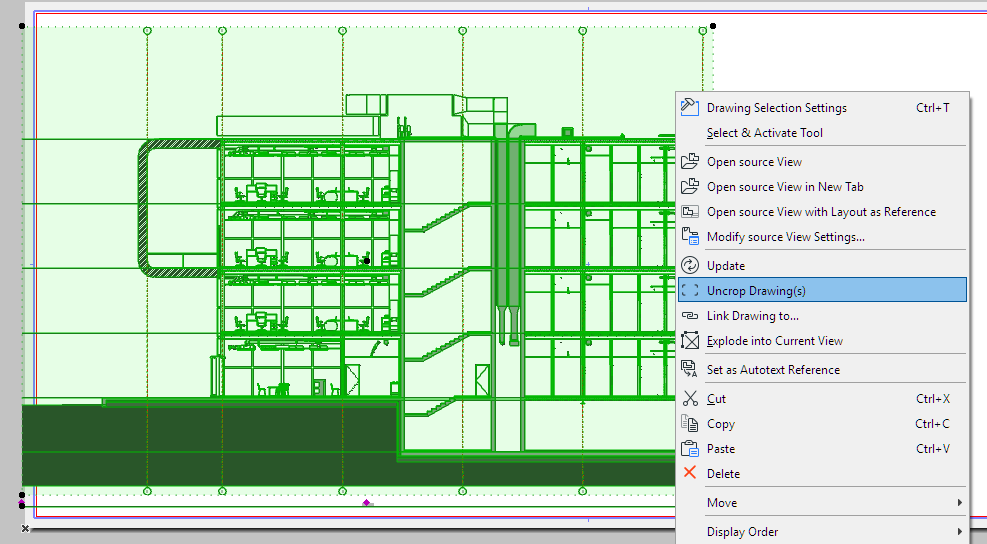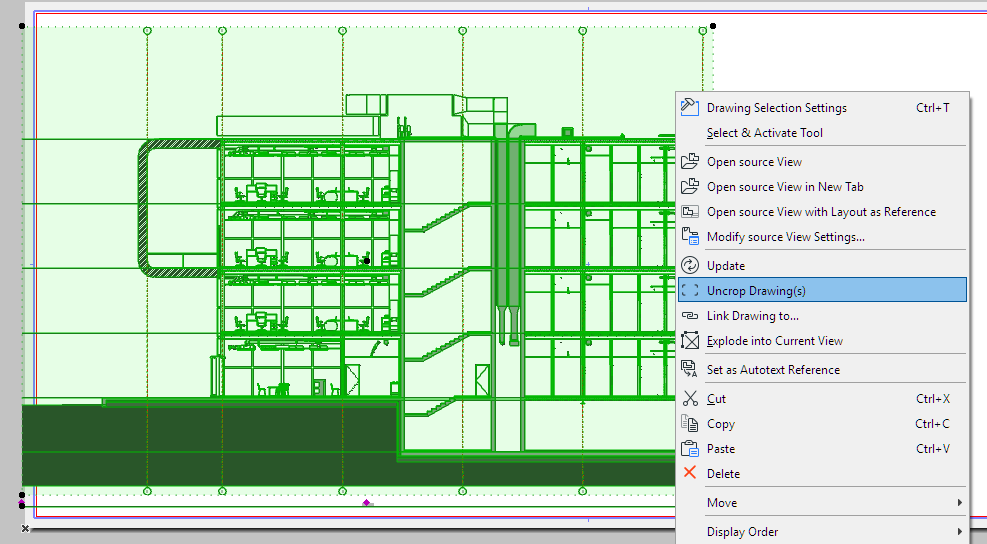
Store Only Visible Parts of Linked Content/Drawings
When only a limited area of a drawing is visible in any ARCHICAD view/drawing, the hidden part is also kept in the background. If many such drawings are placed in a view or Layout, this expands file size and decreases performance during file open, save and autosave.
Now, ARCHICAD 23 handles these views/drawings in an optimized way, storing only the visible parts. Users can revert to the previous method, in situations where they prefer to keep the Drawing’s cropped part.