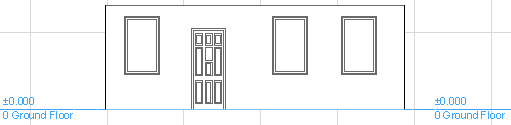
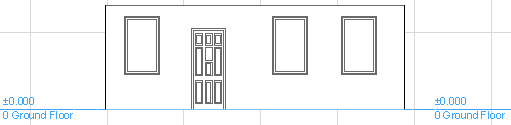
Interior Elevations (IEs) work similarly to Sections and regular Elevations: choose an input method; define the view and its limits; and place a marker with custom-defined marker reference information.
Each Interior Elevation is a separate viewpoint in the Navigator Project Map.
Unlike the Section and Elevation tools, the Interior Elevation tool is used to create new viewpoints only; you cannot place a linked, reference-only IE marker.
Many other aspects of Interior Elevation viewpoints - status, display, marker reference, and updating - work the same as in Section viewpoints.