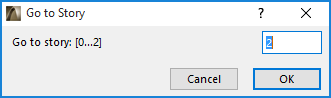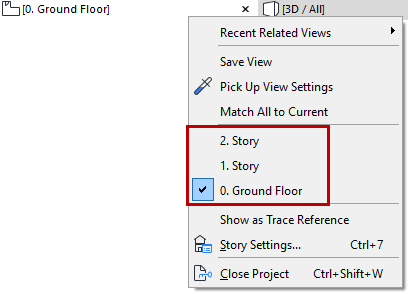
To navigate among stories, do one of the following:
•In the Tab bar, click the context menu of the Floor Plan to access a list of stories
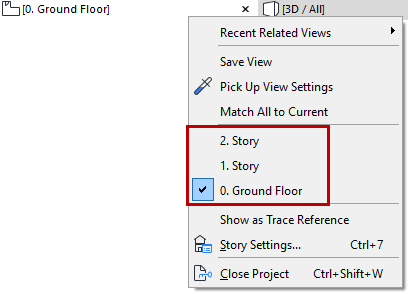
•In the Tab bar, use the Project Map of the pop-up Navigator (at the right edge of the Tab bar)
•In the Navigator Project Map, double-click the Story you wish to open
•Activate a story from the Story Settings dialog box (Design > Story Settings, or right-click any story from the Project Map): click on its name, then click OK to close the dialog box and display the selected story on the Floor Plan
•Use predefined keyboard shortcuts to jump among stories
•Use the Mini-Navigator Toolbar
Story Shortcuts in Mini-Navigator Toolbar
Use the story shortcuts located in the predefined “Mini-Navigator” toolbar.
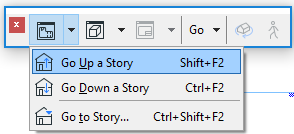
If you attempt to go to a story that does not exist, the Create New Story dialog box appears.
See Create or Delete or Rename Stories.
Go To Story: Jump directly to an existing Story by entering a Story number.