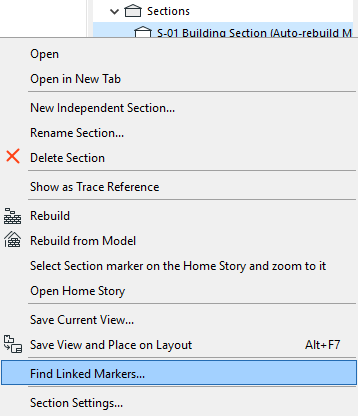
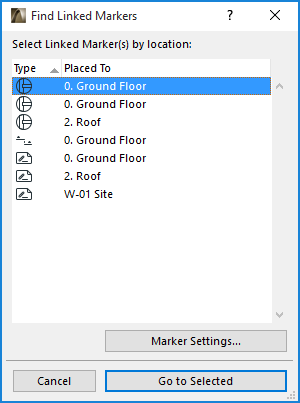
To find all the markers linked to a particular viewpoint/view/drawing, select the item from the Navigator. Use the Find Linked Markers command from the item’s context menu.
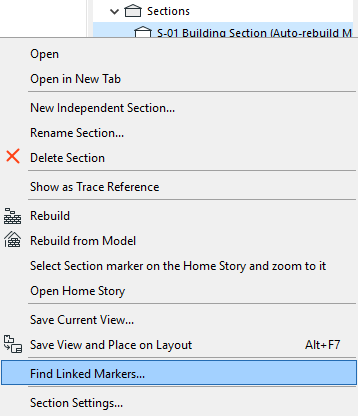
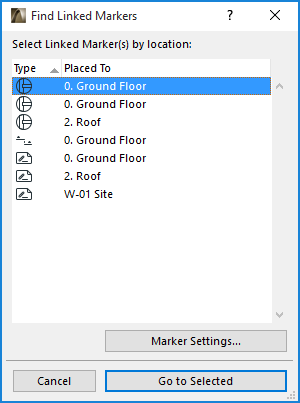
The Find Linked markers dialog box lists all the linked markers:
•By marker type (shown as an icon)
•Placed to: ID and name of the viewpoint in which the marker is placed. (If it is a source marker, the viewpoint name is underlined.)
Clicking either column header will sort the list accordingly.
Click Marker Settings to open the Tool Settings dialog box of the selected marker.
Click Go to Selected to zoom to the selected marker. (The button is disabled if multiple markers are selected.)