
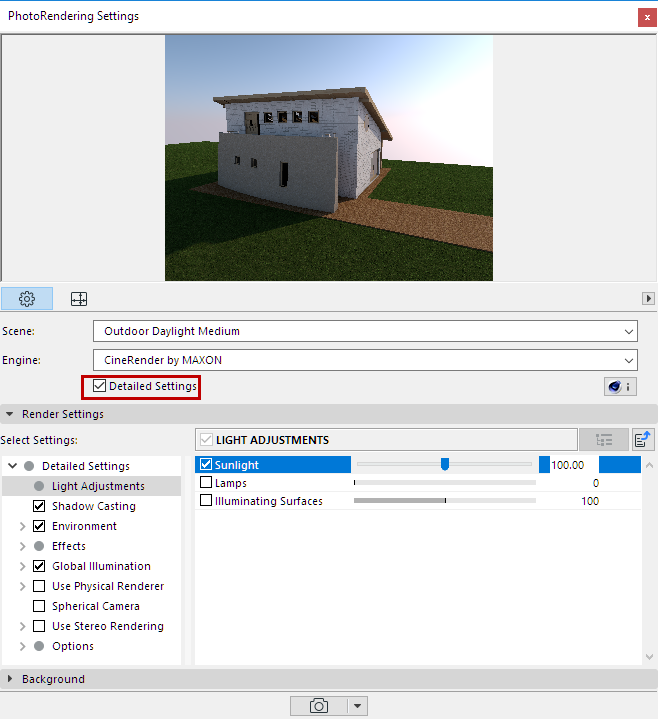
To access the full set of CineRender parameters, go to PhotoRendering Settings (Document > Creative Imaging).
Select the CineRender engine, then check the Detailed Settings box.
Use the compact view, or stretch the dialog box to see the full view, with a tree structure of all the settings on the left.

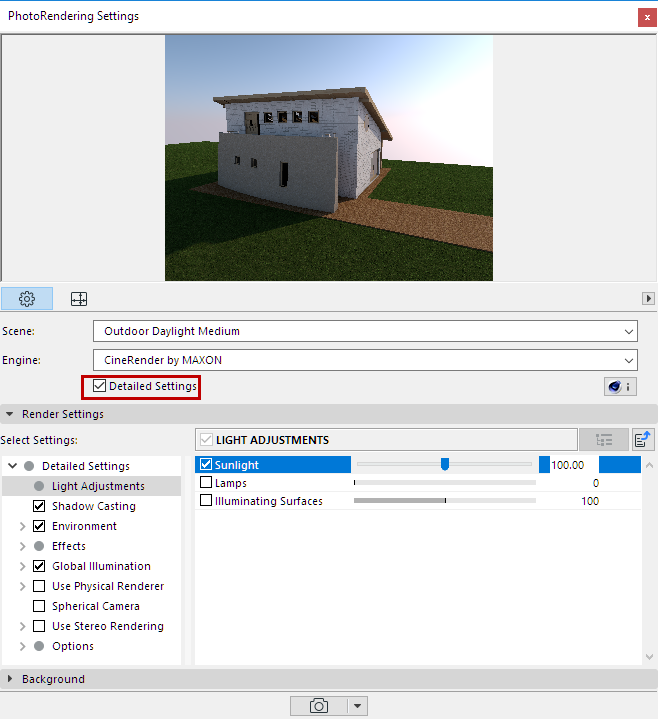
If you are not familiar with PhotoRendering parameters, the detailed view settings can be daunting. If so, the Basic Settings are for you. Uncheck the Detailed Settings box and return to Basic Settings, where a half-dozen parameters are all you need to worry about, and pre-set scenes and environments enable you to create high-quality renderings very easily.
See CineRender Basic Settings.
Information on Detailed CineRender Settings is found in the following sections:
General Considerations When Using Detailed Settings