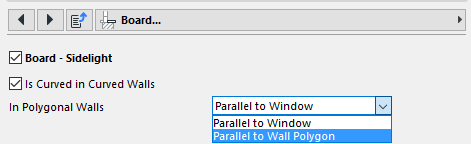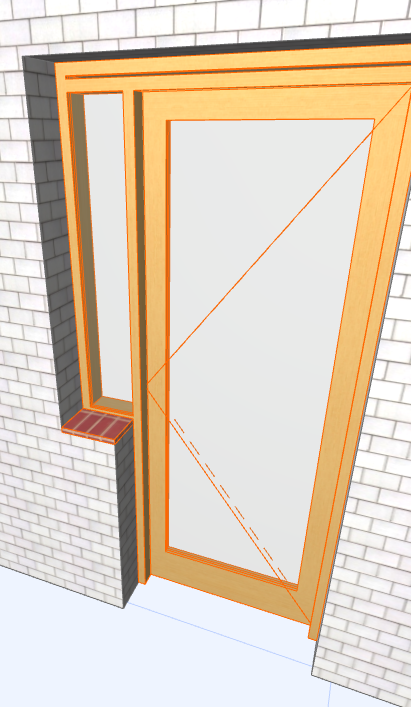
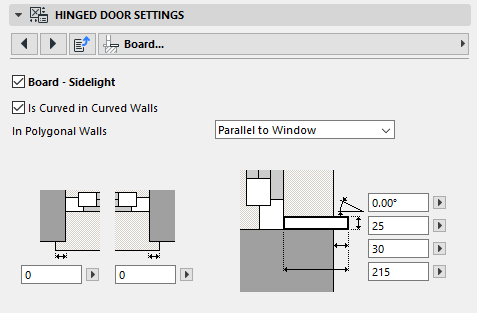
The following is a description of the Board Settings tab page of the Custom Settings Panel of Door or Window Settings, from the INT ARCHICAD Library.
Use this page to define a board if you are using an opening with one or more raised sidelights.
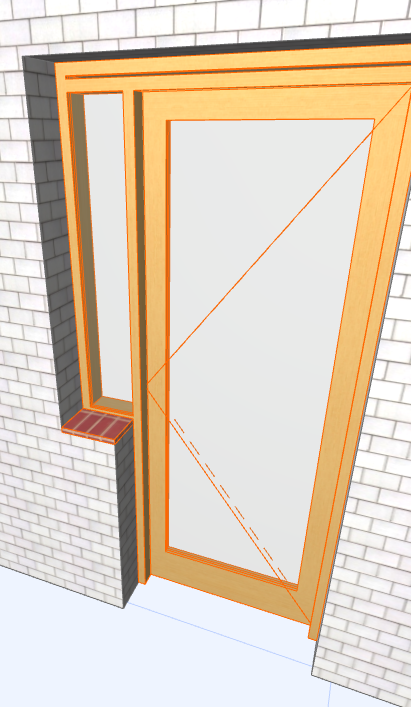
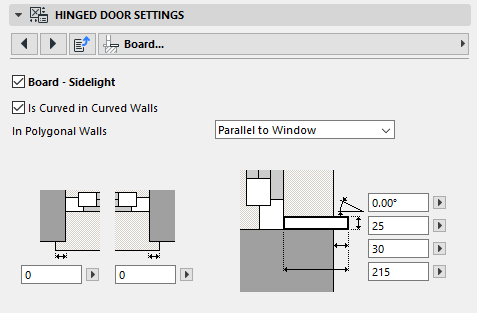
Check Board to assign one to the sidelight(s).
You can opt to curve the board itself if it the window is placed in a curved wall: check the box “Is Curved in Curved Walls.”
If the opening is in a polygonal wall, set the board edge to either follow the wall polygon (Parallel to Wall Polygon) or to stay parallel with the sidelight window.