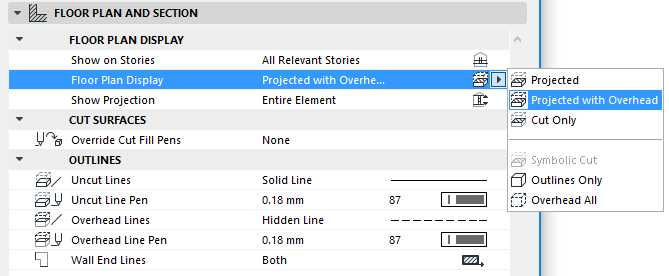
Floor Plan Display (Element Settings)
Relevant for Wall, Beam, Column, Roof, Shell, Morph.
Use the Floor Plan Display pop-up from the Floor Plan & Section panel of the element’s Tool Settings dialog box.
Options vary depending on the element.
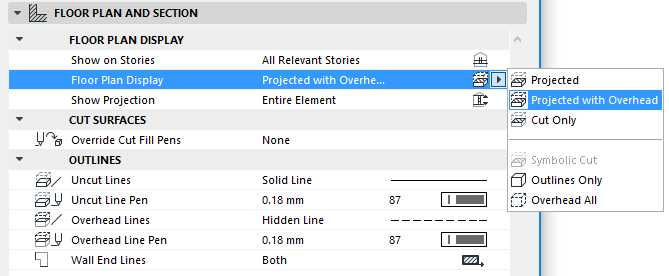
Projected with Overhead
Shows cut part of element’s 3D model (e.g., as cut at the level of the Floor Plan Cut Plane), plus the element’s overhead part (i.e. the part of the element that is above the Floor Plan Cut Plane), plus its uncut (downward) part.
Note: “Projected with Overhead” is the default display setting for slanted or complex columns and walls, and for all roofs and beams.
Projected
Shows cut part of element’s 3D model, plus its uncut (downward) part.
If you choose either of these “projected” options (Projected with Overhead or Projected), you can then further define the extent of the projection, using the Show Projection options.
For more information, see Show Projection.
Displays only the cut part, as cut with the Floor Plan Cut Plane. (Available for construction elements; not available for windows or doors.)
Some additional abstract display options are available:
Symbolic Cut
(Available only for simple straight walls, Openings, and for vertical or complex columns.)
The whole floor plan projection will be displayed as cut, using their cut line and cut fill attributes, regardless of the elements’ vertical position.
This option is available only if the Show on Story control is set to Home Story only. The Floor Plan Cut Plane settings do not affect the display of these elements.
Outlines Only
The entire element’s outline is shown using its uncut attributes. (Uncut attributes are set for each element using the “Outline” controls of the Floor Plan and Section panel of its Settings dialog box.)
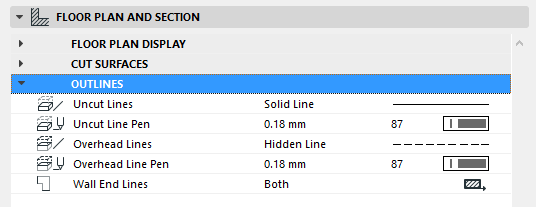
Overhead All
The entire element’s outline is shown using its overhead attributes. (Overhead attributes are set for each element using the “Outline” controls of the Floor Plan and Section panel of its Settings dialog box.)