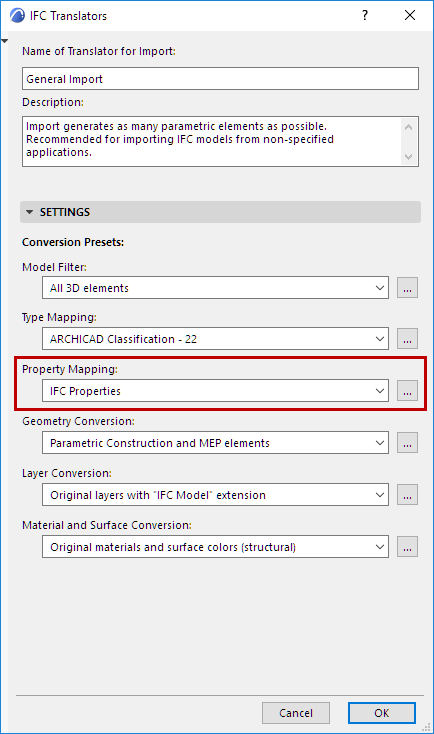
Property Mapping for IFC Import
File > Interoperability > IFC > IFC Translators
Choose a Translator for Import and open the Property Mapping preset.
Use this Conversion Preset to define how to handle the properties of IFC elements imported to ARCHICAD.
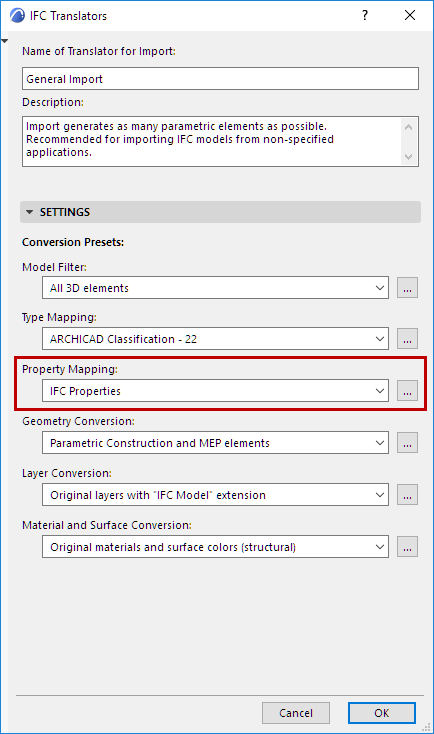
Topics in this Section
Assigning Property Values in ARCHICAD (Based on IFC Property Mapping)
Importing IFC Data to ARCHICAD Categories
Replace missing Renovation Status
Choose either IFC Properties or ARCHICAD Properties:

Import as IFC Properties
•This is the default option: ARCHICAD imports all properties of the imported IFC elements.
•These data will now be available as IFC Properties in various parts of the ARCHICAD interface, such as Find & Select and Scheme Settings of element lists. (This is how IFC properties were imported in earlier AC versions.)
•If you choose this, you do not have to use Property Mapping.

Import as ARCHICAD Properties
This option can be useful if you wish to make certain IFC property data available for ARCHICAD functions which use ARCHICAD Properties (but not IFC Properties). These functions include:
•Graphic Overrides
•Expression-defined Properties
•Collision Detection
•Autotext Labels
This option activates the mapping table. Use the table to define which IFC property values to import to which existing ARCHICAD Property.
•Each IFC Property in the list (defined using the first four columns from the left) is mapped to an ARCHICAD Property of the current project (far right column).
•No new ARCHICAD Properties are generated in the current project.
•IFC properties not listed in this mapping table are ignored during import.
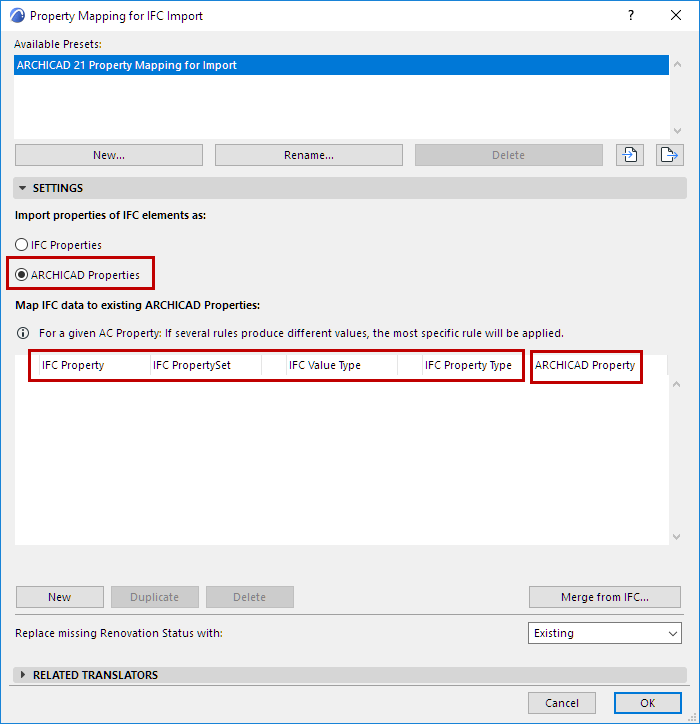
Remember:
–The set of ARCHICAD Properties available to any element in ARCHICAD depends on the element’s Classification.
–Each ARCHICAD Property has a default value (assigned in Property Manager).
–For elements imported from IFC, this mapping table lets you change their ARCHICAD Property value from default to a custom value, based on the applicable IFC data if available.