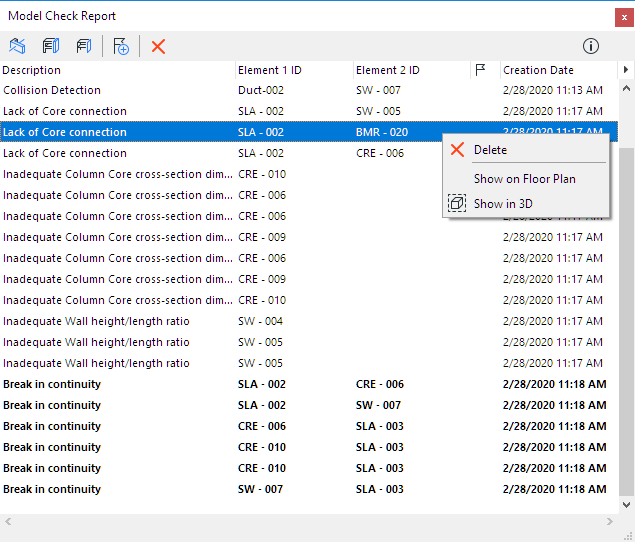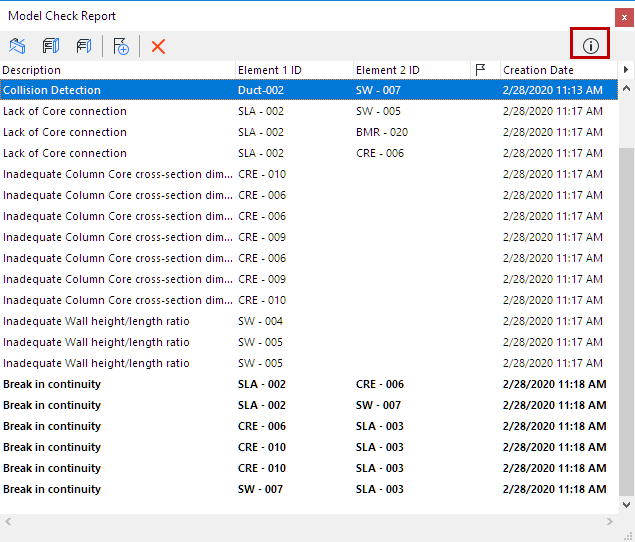
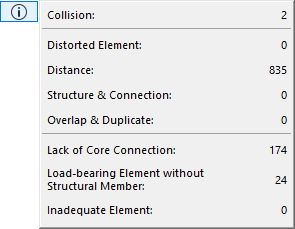
The Model Check Report lists results from all three of the Model Check functions
•Structural Analytical Model Quality Check
The list is refreshed each time you run or re-run any of the checks.
New items (compared to the previous status) are shown in bold.
Every item remains on the list until you delete it, or until you close the project.
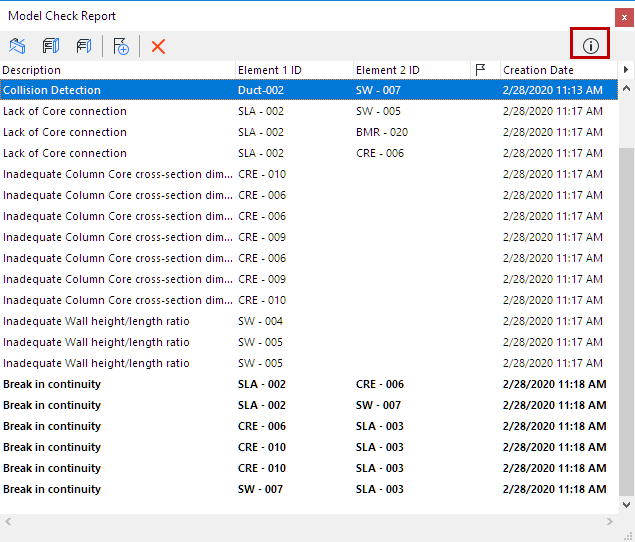
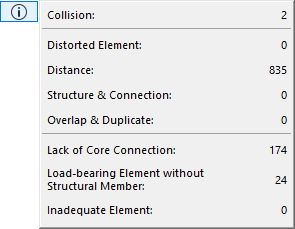
Click the Info button to see a summary of the reported problems
The results listed in Model Check Report are not necessarily errors - they may simply reflect a one-off, specific solution, or a particular client request. For each listed item, you can decide to fix it, ignore it, or create an Issue, which is easily done straight from the Model Check Report dialog.
•To create an Issue: See Create Issue from Model Check Report.
•Double-click any item to zoom to the element in 3D.
•Right-click any item for further context menu commands