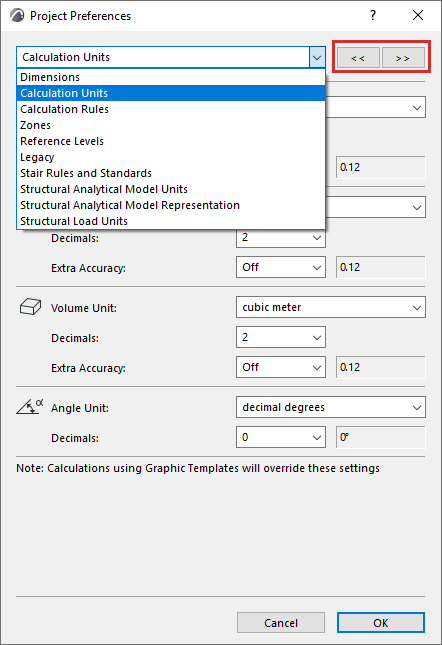
The Options > Project Preferences menu contains the Project Preferences tab pages where you set standards and working methods specific to the project you are working on, and which are saved along with the project.
If another user opens the Project on his or her own computer, the same settings will be applied.
In Teamwork, you must have access rights and must reserve the Project Preference dialog box in order to change these preferences.
The Project Preferences dialog box contains a pop-up menu at top left listing each preference category (which you can also access directly from Options > Project Preferences). Click Next and Previous to navigate among screens.
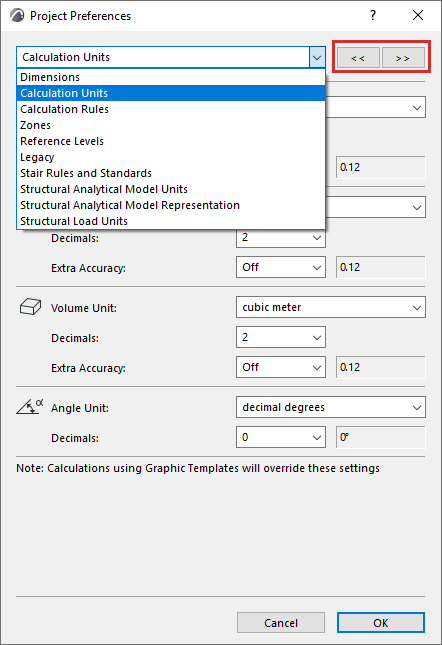
For details on each of these controls, see:
Stair Rules and Standards: Project Preferences
Structural Analytical Model Representation (Preferences)