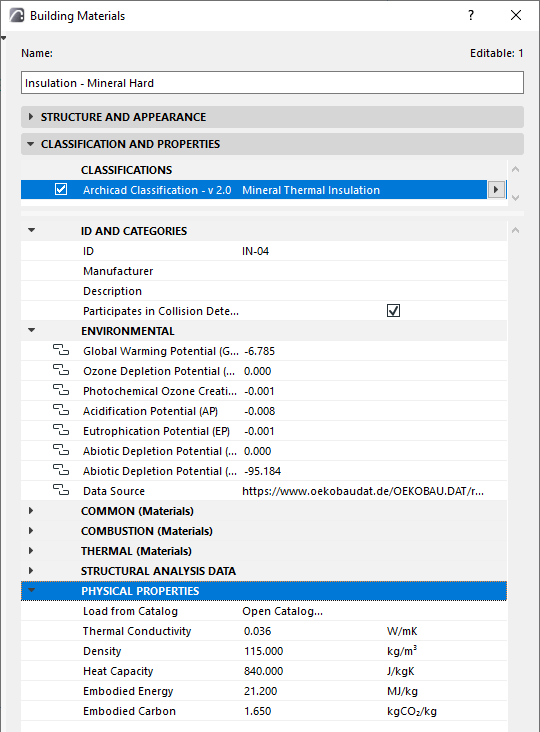
Building Material Classification and Properties
Options > Element Attributes > Building Materials
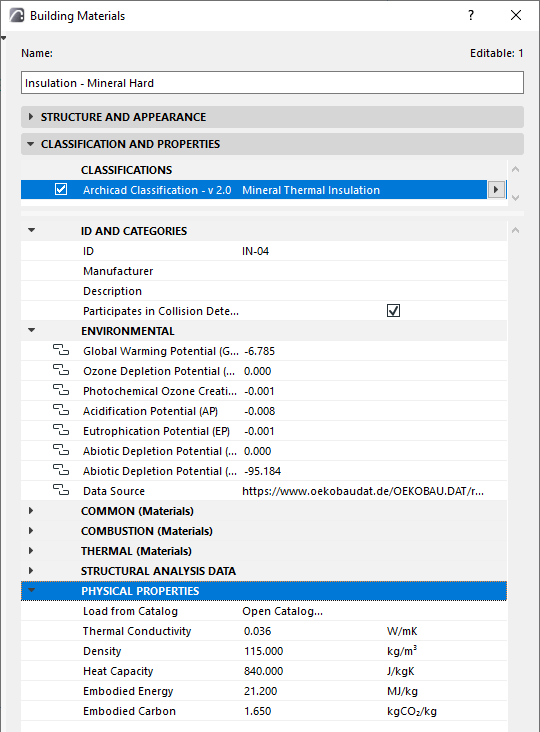
ID and Categories
•ID: Assign an optional ID to this Building Material. Any character can be used, with no character number limit.
The ID field serves as a way to identify Building Materials in lists and labels. You can also Find & Select elements by using Building Material ID as a search criterion.
•Manufacturer: Optionally, enter a manufacturer name for this Building Material. You can add Manufacturer as a field to your Interactive Schedule, e.g. to list all Building Materials by manufacturer.
•Description: Optionally, enter a Description for this Building Material. You can add Description as a field to your Interactive Schedule.
•Participates in Collision Detection: This data is used in exporting elements to IFC format, and in Archicad’s Collision Detection feature. See Collision Detection.
These data are predefined for Archicad Building Materials, but you can edit them directly, or load the values via a material from the catalog.
|
Physical property |
Unit |
|
Thermal conductivity |
W/mK |
|
Density |
lb/cu ft (imperial) kg/m3 (metric) |
|
Heat capacity |
J/kgK |
|
Embodied Energy |
lbCO2/lb (imperial) kgCO2/kg (metric) |
|
Embodied Carbon |
MJ/kg |
|
Note: Set Volume unit at Project Preferences > Calculation Units. |
|
Load from Catalog: Access the built-in Material Catalog (click the Open Catalog button), and click the name of a material having the characteristics you need; its physical properties will then be applied to the Building Material you are editing.
For more information, see Material Catalog.
Environmental Properties
Certain Archicad templates include this set of Building Material properties, corresponding to standard environmental indicators.
See also Properties and Classification Systems.