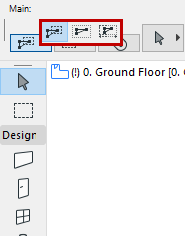
Select elements by drawing a polygon around them.
1.Activate the Arrow tool.
2.Click outside the element.
3.Draw a selection rectangle that includes at least one node of the element.
Note: This is the default method. See other methods and shapes below.
Selection Polygon Methods
To access these options in the Info Box, do one of the following:
•Activate the Arrow Tool
•With any other tool active, press Shift
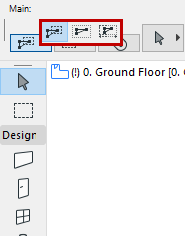
Partial elements method (default)
Any element with at least one node inside the polygon is selected.
Entire elements method
Any element with all nodes inside the polygon is selected.
Direction-dependent method
Selection logic depends on the direction in which you draw the polygon.
•Draw from right to left: only elements entirely inside the polygon are selected.
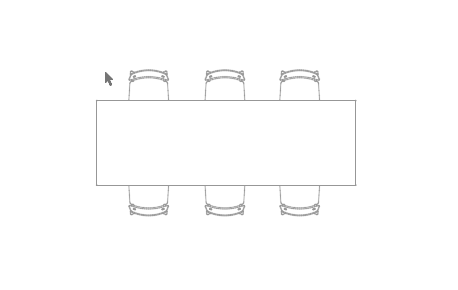
•Draw from left to right: partial elements are selected.
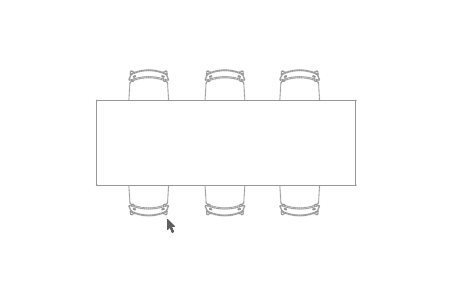
Selection Polygon Shapes
To access these options in the Info Box, do one of the following:
•Activate the Arrow Tool
•With any other tool active, press Shift
Selection area shape options are Polygonal, Rectangular and Rotated Rectangular.
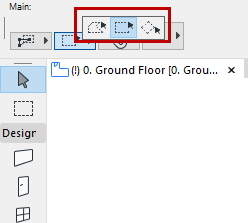
Related Topics: