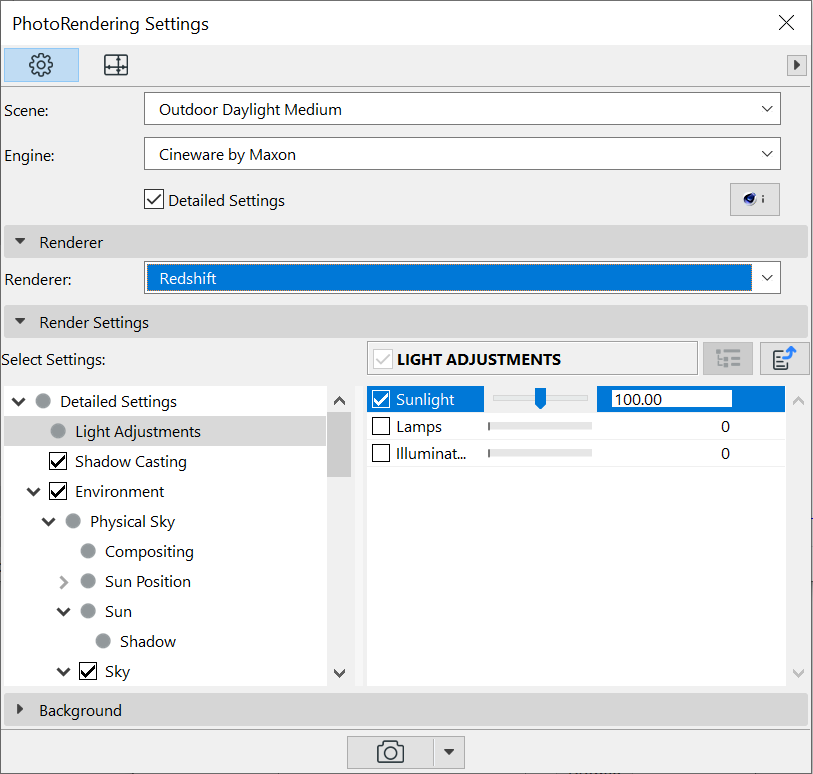
Redshift Renderer: Current limitations
At the current stage of development, you will experience certain limitations when using Redshift to render in Archicad (version 25 and 26), as compared with Cineware. Please check the following notes and recommendations.
Notes on surfaces: General issues
Notes on surfaces: Default catalog
Blending among layers
When using multiple layers, try to set them up as simply as possible. More complicated layer combinations - even with blending mode set - might result in unexpected texture display.
Bump, Reflectance and Transparency
For many surfaces, the Bump, Reflectance and Transparency channels should be turned off or used with low values (1-15)
Alpha
On Mac only: You may encounter problems with alpha and alpha transparency
Other surface channels
Redshift renderer does not support the following surface channels:
•Diffusion
•Environment
•Fog
•Glow
•Displacement
•Grass
•Illumination
Other channels only work in a simplified way (not all additional parameters work)
Notes on surfaces: General issues
Brick
•Rendering is slower
•Bump channel should be turned off or used with low values (1-15)
Concrete
•Diffusion
•Bump channel should be turned off or used with low values (1-15)
•Layering/foldering issues
Glass
•Reflectance and transparency issues
•Bump overrides transparency
Metal
•Bump channel should be turned off
•Reflectance should be turned off or minimized
•On Mac: You may encounter problems with alpha and alpha transparency
Water
•Bump channel should be turned off
•Reflectance should be turned off or minimized
Notes on surfaces: Default catalog
For the default basic textures, be aware of the following:
Metal
Reflectance should be turned off or minimized
Roof
Reflectance color layer overrides color channel texture
Brick and Mortar
Bump, Parallax and Displacement issues
Air
Color layer in the alpha channel doesn't work; the texture is completely invisible in the rendering.
Foliage - Leaves Tree Small and Foliage - Wild grapes
The sun highlights the texture, so the Reflectance channel in Surface Settings should be turned off.
Concrete 02
Rendering with the Low quality preset will result in inferior textures as compared to Cineware. (Higher quality gives better texture backing.)
Insulation - Fiberglass
Alpha channel in Surface Settings should be turned off.
Metal - Nickel
The texture becomes black in the render. To avoid this, Reflectance channel should be turned off. (Other metals may also produce odd results due to Alpha and Reflectance layers).
Pavement - Brick Moss
Texture can be fine-tuned by turning off the first Noise layer in the Color channel or by modifying the Noise layer’s Blend mode and Blend strength values.
Water - Wavy and Water - Pond
Reflectance channel should be turned off.
Glass - Lamp
Does not illuminate nearby surfaces.
Keep in mind the following shader-specific limitations.
Fresnel
Will override the surface texture
Gradient
With 3D types, the texture is misaligned
Colorizer, Filter, Fusion, Layer, Posterizer
These texture options build on other textures, so there may be inconsistencies
Shader effects and Sketch
•Most of them work, but with inconsistencies
•Variation effect does not work at all
Procedural shaders
Textures may be misaligned
Limitations related to light objects in renderings.
Area Light
Works only with Rectangle and Disc shapes in Redshift
Parallel Light
There is no shadow behind the light source in Redshift
Window Light
•The light source does not illuminate nearby surfaces without Global Illumination
•Light is very bright
Sun Object
Differs from Cineware (can be too bright)
Light Effects
Not supported
Shadow quality
Doesn't work due to lack of Shadow Casting function.
By design: several “Detailed Settings” parameters do not appear on the Archicad interface, because they are not supported. See notes below.
Defaults have been set to be as useful as possible.
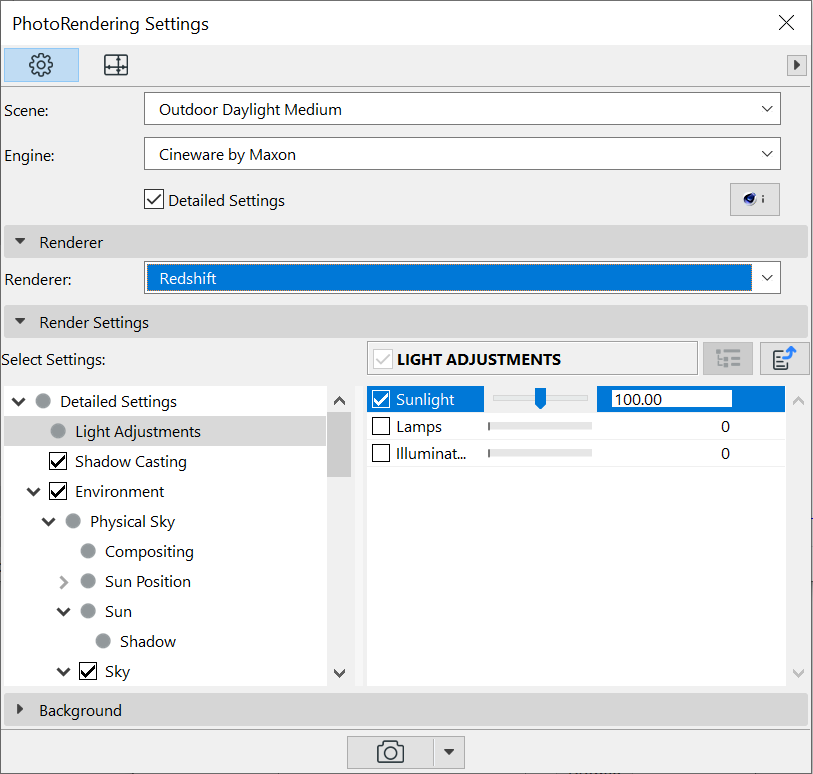
Photographic Exposure
Use these camera settings to easily make interior/exterior renders darker or lighter.
Shader Baking
Adjusting this setting can improve texture quality if needed. Shader Baking affects textures even when using Sky.
Denoising
Denoising effects may differ depending on Win vs. Mac, as well as the video card used. Optix is available only for Nvidia (Win)
Global Illumination
The default setting is Irradiance Cache and Irradiance Point Cloud. Leave these as-is for faster renders.
For final-quality renders, Brute Force is preferable, but be prepared for long rendering time.
Options - removed
Grass and Antialiasing removed
General Options removed
Shadow Casting - removed
Environment - some parameters removed
The following parameters are removed:
•Sun Shadow: Color, Transparency, Accuracy;
•Sky: Intensity, Ozone;
•Atmosphere
•Fog
•Rainbow
•Sunbeams
Effects
The following effects or parameters are removed:
•Caustics
•Cel Renderer
•Color Mapping
•Color Correction
•Depth of Field
•Vignetting
•Monochrome model (works only with White Model)
•Distance Fog
•Lens and Filters
•Spherical Camera
•Use Stereo Rendering
•Parallel rendering does not work: Redshift cannot render two or more images at the same time
•HDRi sky is dark. Additional sunlight should be used in this case