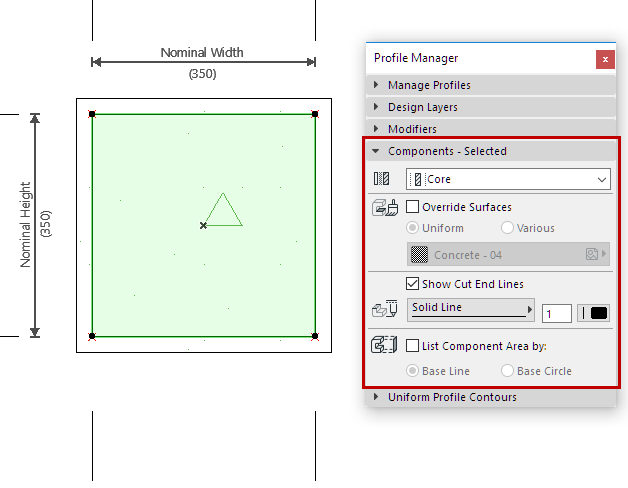
Select a fill component in Profile Editor.
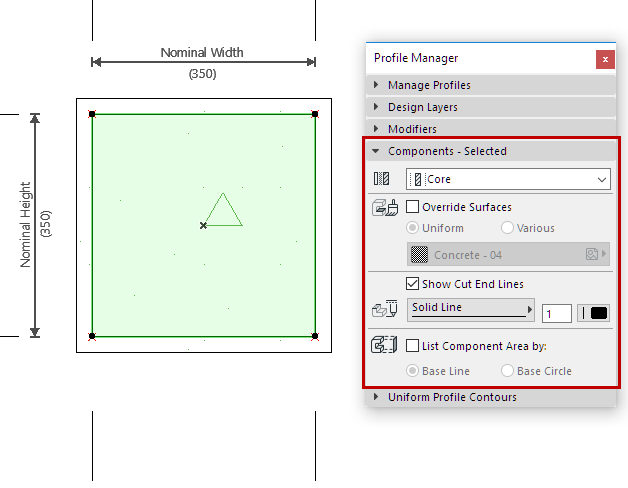
Use the Components Panel of Profile Manager to edit the following parameters:
Component Type
Define the selected component as core, finish, or other. This definition will affect the Partial Structure Display of the complex element.
See details at Partial Structure Display.
Override Surfaces
Check Override Surfaces to choose a new surface from the pop-up. Otherwise, the selected component will use the surface defined in the fill’s Building Material.
If you override an individual fill edge with a custom surface in Profile Editor, this will be reflected as “Various” in this panel.
Show Cut End Lines
Check this to display Cut End Lines.
Define line type and pen of the selected Profile Fill component. This line type and pen are used for end lines when the element is cut.
List Component Area by
Choose either Base Line or Base Circle to define how Archicad should calculate surface area for this component, in an Interactive Schedule of Components.
To view and edit the Base Line or Base Circle in Profile Editor, make sure you have turned on View > On-Screen View Options > Component Area Baseline/Circle.
For more information, see Component Data in Archicad.