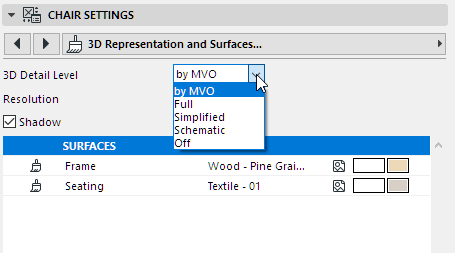
2D and 3D Representation of Objects
Model View Options for Library Parts
Depending on which libraries your project has loaded, use Model View Options (Document > Model View > Model View Options) to assign global preferences for the display of certain library parts and their parameters.
See Miscellaneous Settings for Library Parts.
By default, Objects and Lamps use the detail level settings defined in Model View Options (By MVO). For a specific object/lamp, if the control is available, you can override its detail level in Element Settings (use the 2D or 3D Representation controls).
3D Detail Level
Where available, this control lets you overwrite the MVO-based settings for an object: Choose Schematic, Simplified, or Full.
If you choose Off, the object is not shown in 3D.
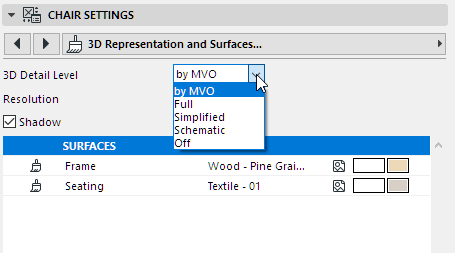
2D Detail Level
•If you choose Scale-sensitive, the object’s display varies with the scale setting in Document > Floor Plan Scale.
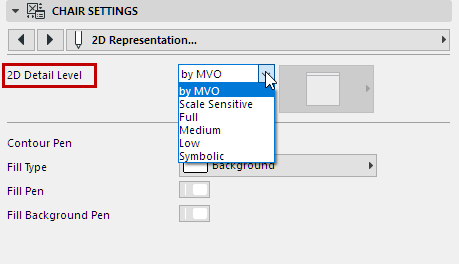
•If you choose Symbolic, the Symbol Type parameter becomes available, where you can choose a fixed symbol to display the object in 2D views regardless of the scale.
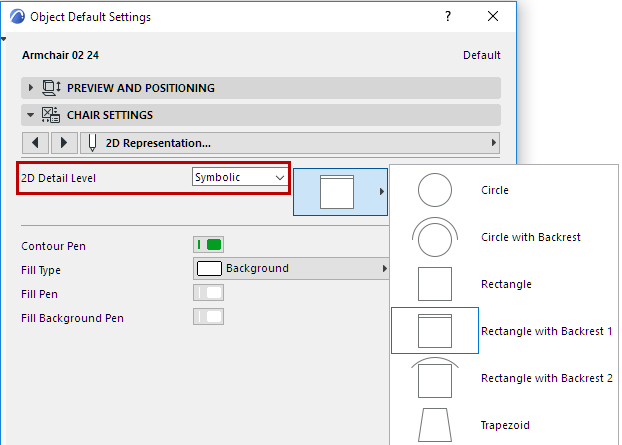
2D vs. 3D Objects
Plants, People and Vehicles can be found both in the 2D Elements and the Visualization folders. The People and Plants in the 2D Elements folder are shown in elevation view and are meant to be placed in Section/Elevation/IE windows. Using these simple representations saves time.
Vehicles are also 2D only elements, but they have two or more View Types: a top view for the Floor Plan and side, front and/or rear views for Sections/Elevations.
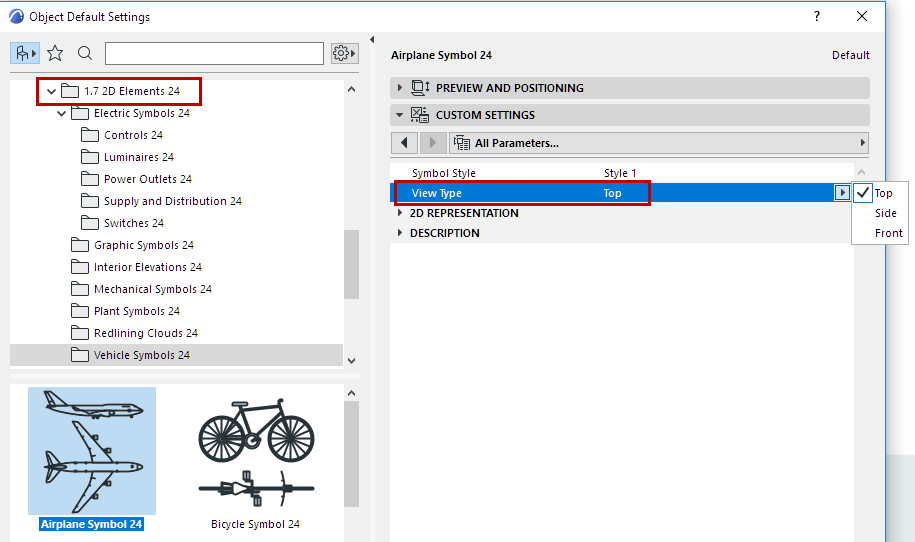
The counterparts of these elements in the Visualization folder are full 3D representations meant to appear in the 3D Window and especially in PhotoRendered pictures. The Visualization folder also contains a couple of Picture elements used for texture mapping. They are displayed as simple fills in shaded views and only appear in photo-renderings. If you place and activate a Camera, the picture will always face this camera to avoid distortion.
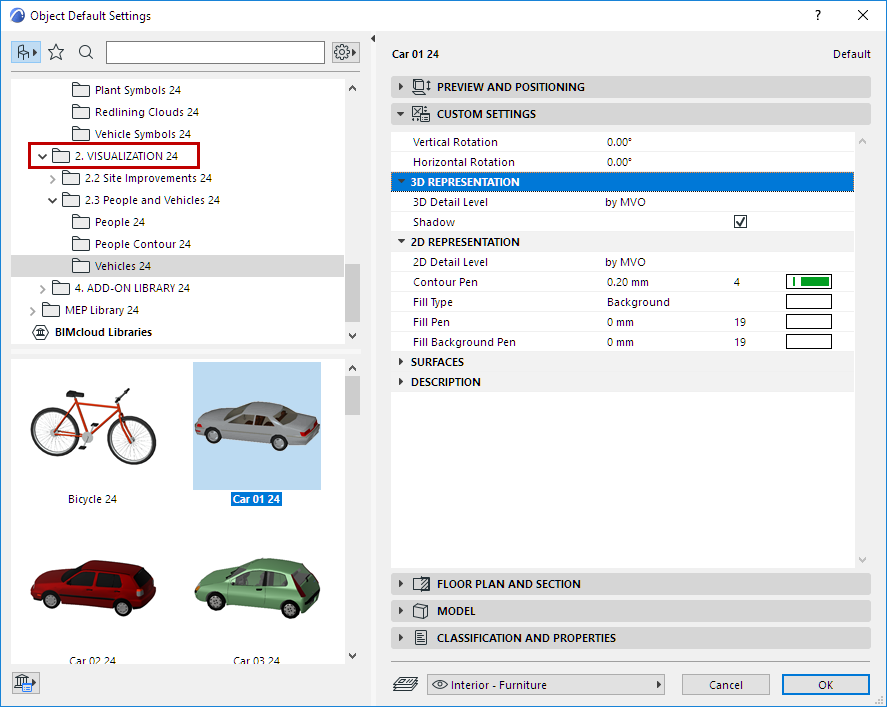
Some complex elements may take a long time to display in fully detailed 3D - for example, realistic trees and other plants that consist of a very large number of polygons.