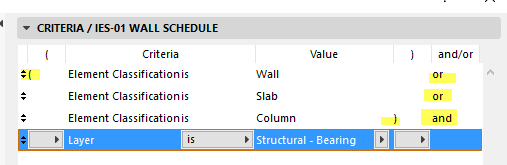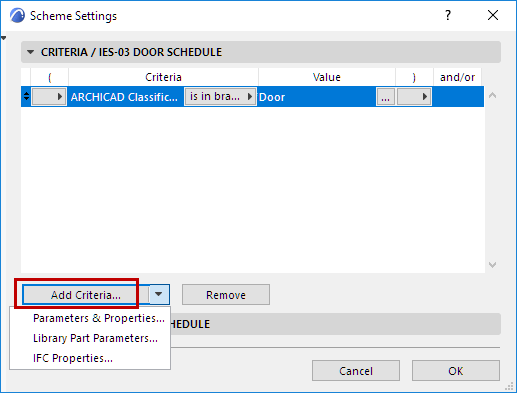
Use this panel to define Element/Component/Surface Criteria for listing.
For a description, see Define Element Criteria.
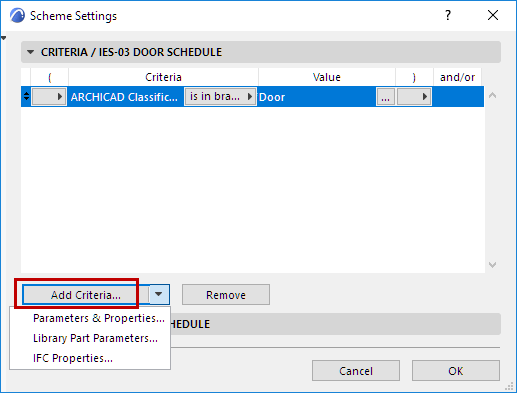
See also Additional Criteria and Fields: Library Part Parameters
and Define Element Criteria using IFC Data
Remove: Click this button to delete the selected row. Inactive if no row is selected.
Click and drag the up/down arrow at the beginning of any row to move the row up or down within the Scheme.
The and/or operator determines the relationship between adjacent criteria.
Keep in mind the meaning of “AND” and “OR” as logical operators.
•If you have a criterion with two statements joined by AND, the criterion will be fulfilled only if BOTH of the statements are true.
–For example: Layer is “Interior - Partition” AND Element Type is Wall. Your schedule will list an element only if it is (1) on the given Layer, AND (2) it is a Wall.
•If you have a criterion with two statements joined by OR, the criterion will be fulfilled if one OR the other OR both of the statements are true.
–For example: Element Type is Wall OR Slab OR Column. Your schedule will list any element which is EITHER a Wall, OR a Slab, OR a Column.
Thus, criteria that use AND are more restrictive, because both statements must be true.
Criteria that use OR are less restrictive, because it is enough for any one of the statements to be true.
Note that if you want to list multiple Element Types, you must join them with an OR statement.
•For example: Element Type is Wall OR Slab. (If you join Element Types with AND, e.g. Element Type is Wall AND Slab, your schedule will return nothing, because an element cannot be both a Wall AND a Slab.)
If needed, use the Open Parentheses and Close Parentheses columns of Scheme Settings to set up nested criteria for more complex schemes: in any selected row, click on the pop-up under the parentheses column to choose a parenthesis, or no parenthesis.
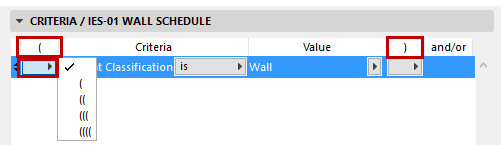
Each “open” must have a corresponding “close” in order for the scheme to be logical. If there is a mistake in your parentheses logic, the Criteria invalid! warning appears at the bottom of the panel.
Suppose you want to list all the Walls, Slabs and Columns that are on a particular layer.
To meet this criteria, an element must:
1.be either a Wall OR a Slab OR a Column.
AND
2.be located on that particular layer
To get the correct result, you must make the three element types into a group by putting parentheses around them. Note the parentheses in the image below, which enclose the group of three element types.
Within the parentheses, the three element types must be joined as OR statements, as shown.