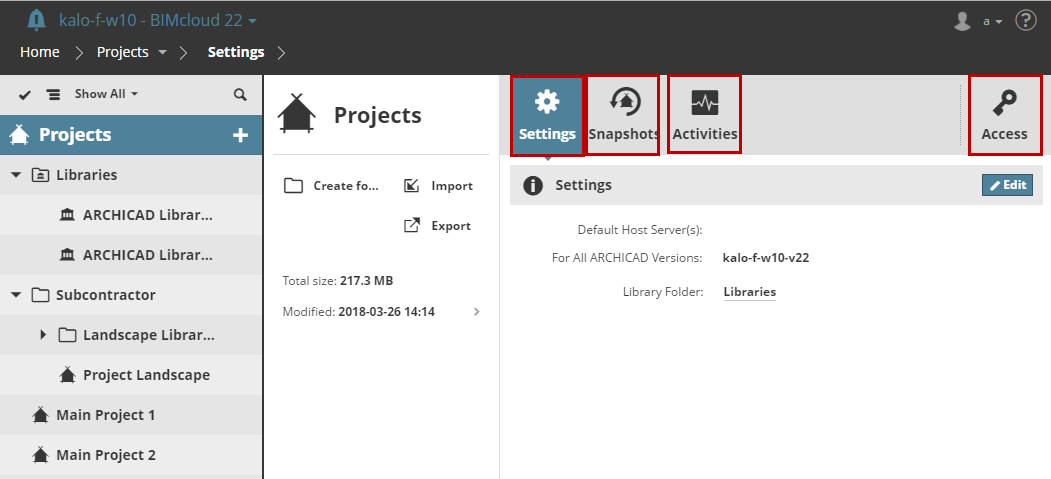
The Projects page lists the BIMcloud’s projects and libraries, organized into folders. Set up a project/library folder hierarchy in any way you like.
Note: Folder hierarchy is limited to a single level in BIMcloud Basic.
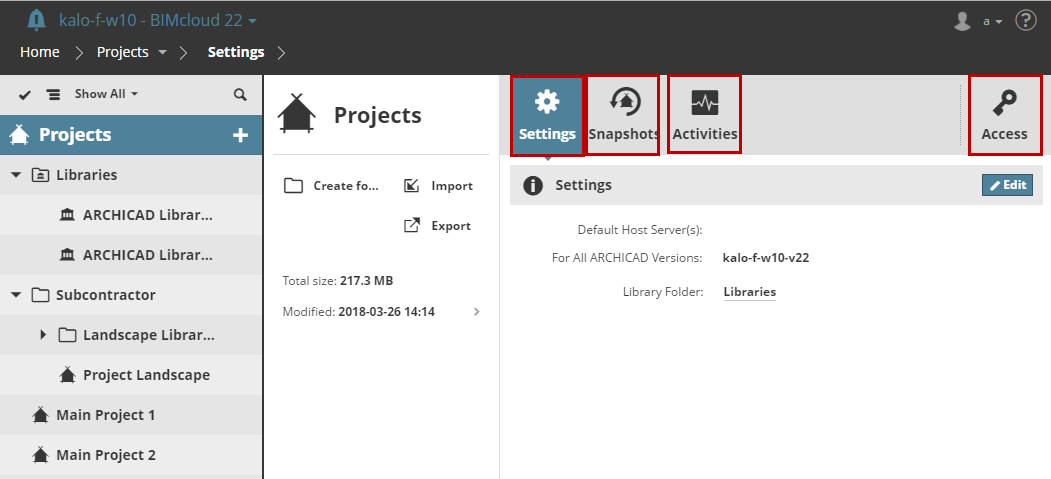
Permissions for projects, project folder(s) and project root contain ARCHICAD level permissions as well. If a user Joins a project from ARCHICAD, then the permissions granted on the project's access panel will control what he/she can do in ARCHICAD.
Permissions are inherited: a permission granted at a higher level will apply at all lower levels unless it is specifically withdrawn in a custom role.
 Required permissions to view projects/folders:
Required permissions to view projects/folders:
-Simplified management: Project/Server administrator
-Detailed management: View item permission (Traversing applies)
 Required permissions to Join a project using ARCHICAD:
Required permissions to Join a project using ARCHICAD:
•Simplified management:
-Project/Server Administrator management role or
-Any user who has been added to the project’s Access list (even without any further permissions)
•Detailed management:
-Any user who has View item permission for the project. (Traversing applies)
 Required permissions to work from ARCHICAD:
Required permissions to work from ARCHICAD:
•Use the ARCHICAD permissions to control what each individual user can do in ARCHICAD (see ARCHICAD Related Permissions)