Create BIMcloud Project
Create a new BIMcloud Project
Go to the Projects page of BIMcloud Manager.
From the Projects root or any folder in the Projects tree: click Create BIMcloud Project.
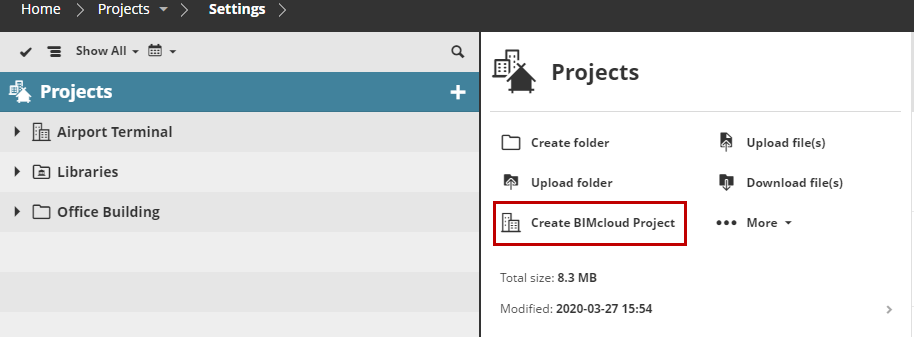
Note:
A BIMcloud Project cannot contain other BIMcloud Projects within it.