Disconnect BIMcloud Server
Disconnect a BIMcloud Server
You might have to disconnect a server - for example, when replacing the computer.
- Before you disconnect, remove (export or move) all hosted projects and libraries from the BIMcloud Server.
- On the Servers page of BIMcloud Manager, select the server to disconnect.
- Click Disconnect, then confirm your decision.
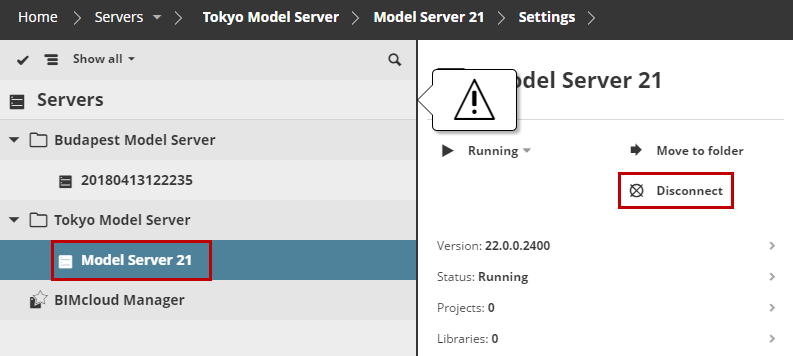
If you decide to reconnect it later, repeat the Pairing process.
See Pair BIMcloud Server.