Pair BIMcloud Server
Pairs the BIMcloud Manager with a newly installed BIMcloud Server
Pairing ensures that a newly installed BIMcloud Server can communicate with the BIMcloud Manager.
If you need to pair a BIMcloud server with the BIMcloud Manager manually, you can copy-paste the BIMcloud Manager’s public key (token) into the BIMcloud Server’s Configuration screen.
This function is available in the Server Root folder and any of the server folders.
Open the BIMcloud Manager web interface in a browser window.
Select the folder (Servers root or another server folder) where you wish to place the BIMcloud Server that is being paired.
Click the Pair command.
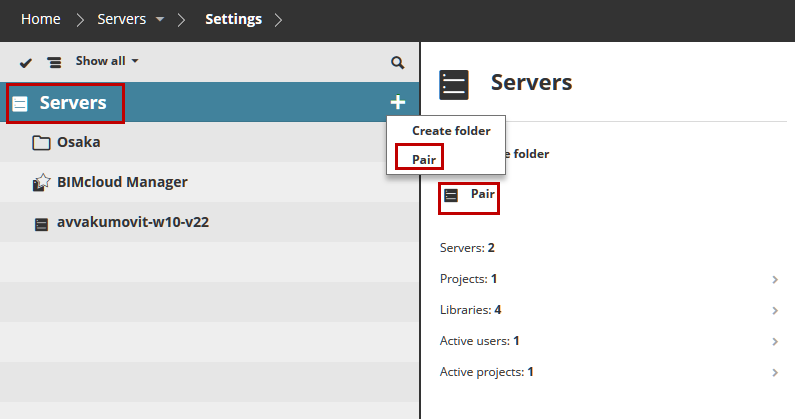
In the appearing dialog, click Select Token.
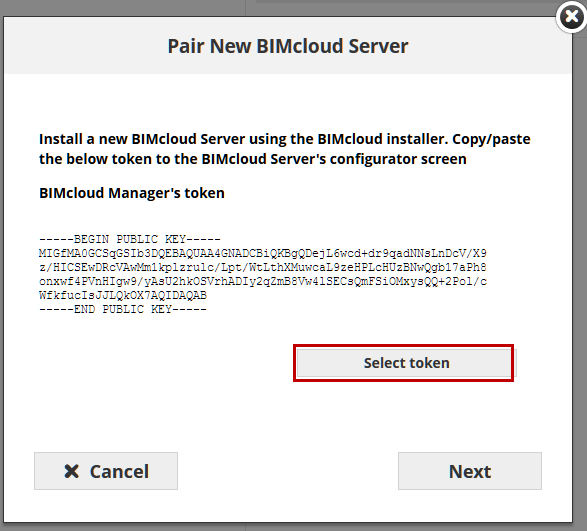
The text has been selected. Now copy this selected text to the Clipboard (e.g. using Ctrl + C).
Click Next.
Paste the copied text to the BIMcloud Server’s configurator screen.
Note: If the configuration is not currently in progress, you can access the configurator screen here: go to the Tray application or the BIMcloud application folder, then use Configure BIMcloud Server. See BIMcloud app tray icon.The BIMcloud Server configuration interface appears. Click Next.
Use the Paste command (e.g. Ctrl + V) to paste the previously copied token into the Public Key input field, then restart the server.
Return to the web interface: the Pair New BIMcloud Server dialog.
Enter the URL of the BIMcloud Server (including the http:// or https:// prefix and the port number e.g.:
http://computer.com:1228). Or select the name of a local server from the list.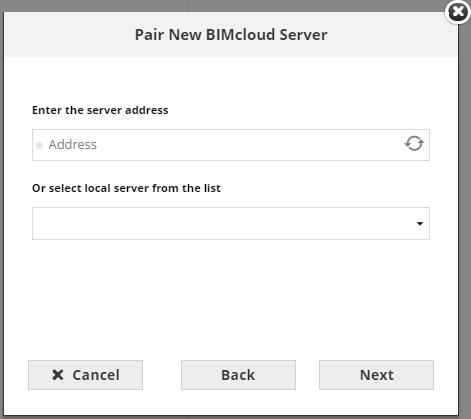
Add a name to your server. This name will be displayed in the Navigator and used in Archicad when referring to it as a host server.
Click Next. (If the URL is not working, fix the error.)
On the final screen, click Finish.
The BIMcloud Server will automatically appear in the Navigator of the BIMcloud Manager.
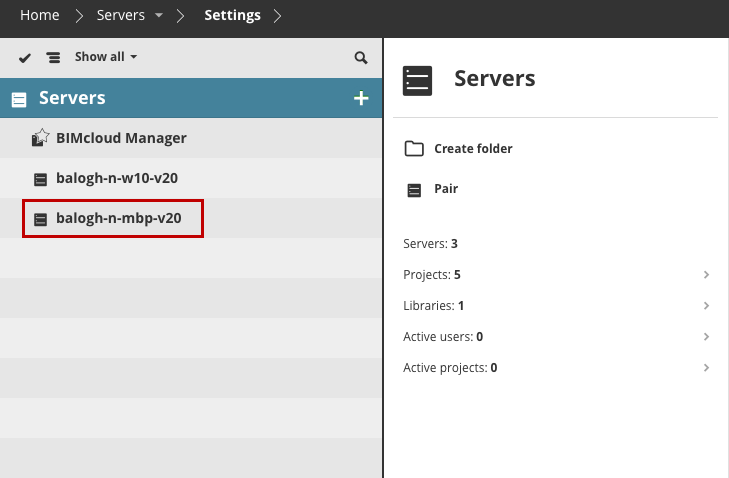
Troubleshooting
Make sure the BIMcloud Server was successfully restarted
Make sure you Copy/Pasted the correct public keys
Make sure the BIMcloud Server’s URL you’ve entered is accessible from the BIMcloud Manager computer