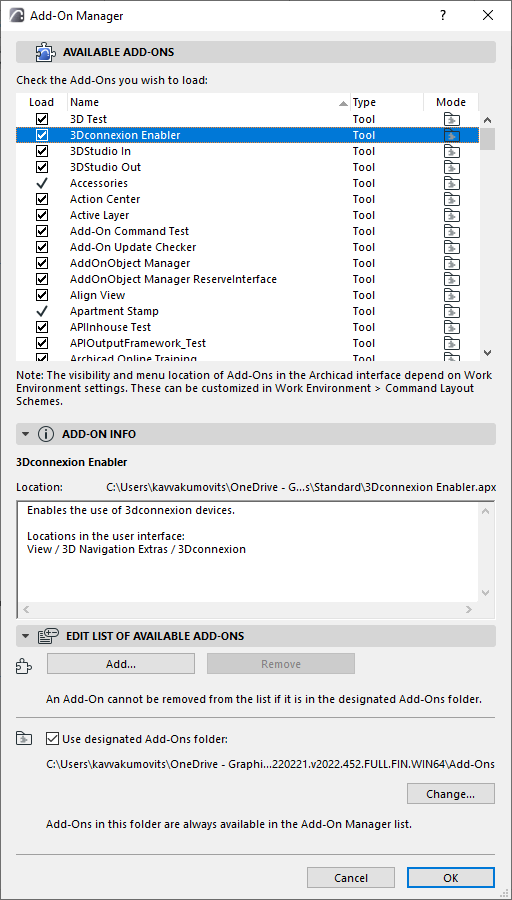
Add-ons are small applications that extend Archicad’s core functionality. Many add-ons are integrated as Archicad menu commands.
Goodies are other Add-ons that are not integrated into Archicad’s default interface.
See Goodies, below.
Managing Add-ons
Open the Add-on Manager using Options > Add-on Manager command.
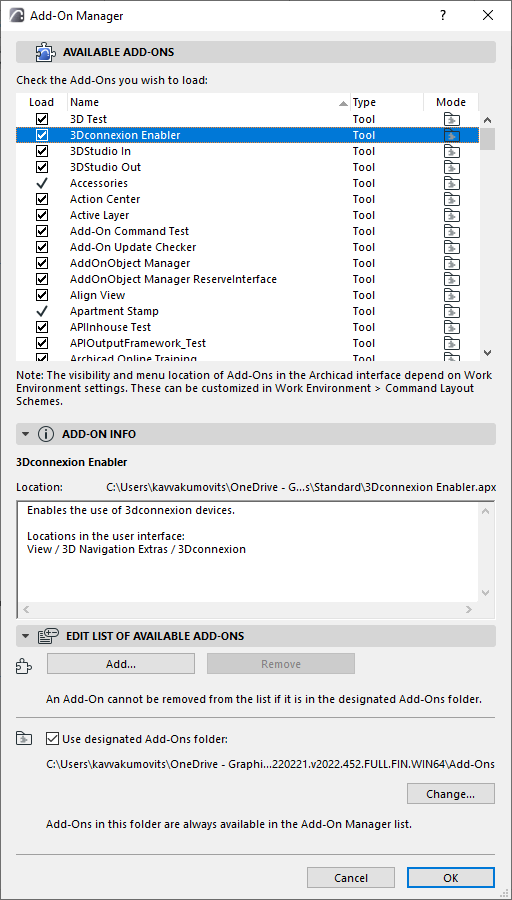
Use the Add-on Manager to:
•Load Add-ons from any location. They will be loaded after the next startup of Archicad
•Permanently remove Add-ons while Archicad is running
•Control which Add-ons should load automatically when Archicad is started
•Show information about the loaded Add-ons
See Add-on Manager for more details.
Menu Location of Add-on Functions
The menu/toolbar location of add-ons is defined in the settings dialogs of Options > Work Environment > Menus/Toolbars.
In the Customize Menus (Toolbars) page, add an “Add-on Anchor Point” item to any menu (e.g. File menu) or toolbar. The respective Add-ons will be displayed at this customized menu/toolbar position.
If the Add-on Anchor Point is not part of your menu structure, then the Add-ons will not be displayed in the menu.
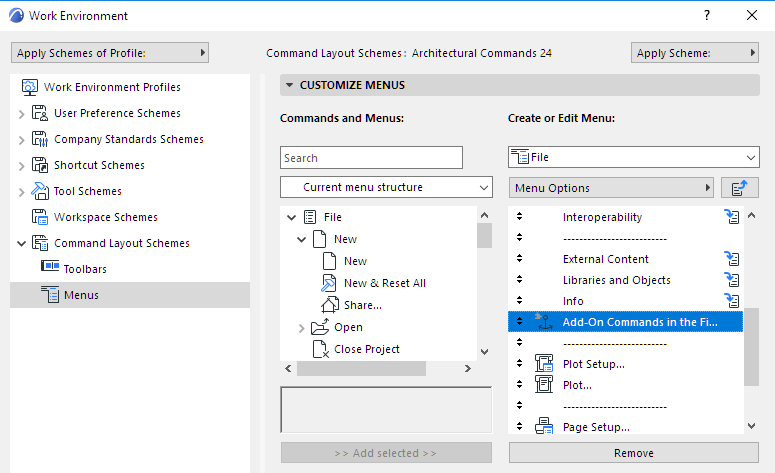
“Goodies” are another source of Archicad Add-ons. They are not integrated into Archicad’s default interface. To access them, do the following:
1.Go to the Archicad Help menu.
2.Choose Online Resources > Archicad Downloads.
3.From the Downloads page, scroll down to Add-ons, and click “Add-ons and Goodies.”
4.Select your Language version to access available Goodies.
5.Click on the Goodies installer to install all Goodies from a single file.