
Subscribe to Changes in Project Data
Not available in Archicad Start Edition 2023
Use this Subscription Type to track changes in project data (e.g. attributes or properties), rather than elements.
1.Go to Teamwork > Change Tracking
2.In the appearing dialog, click the New Subscription icon (or right-click anywhere in the dialog box).
3.In the New Subscription dialog, choose Project Data.

4.Click OK.
5.Review the list of project data types. Check only the data that you want to track.
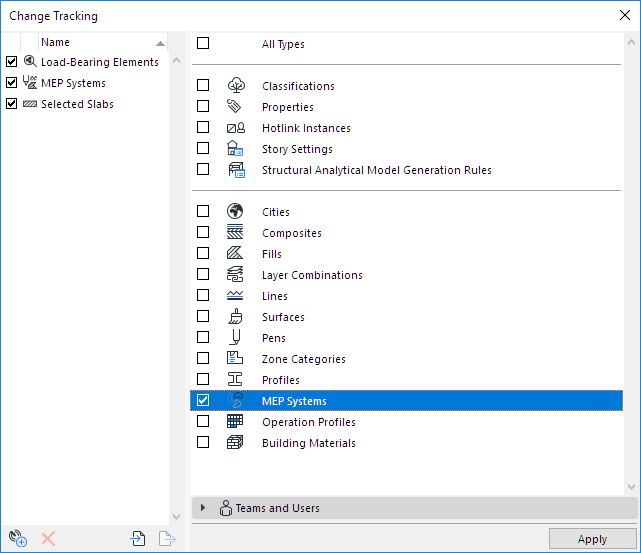
6.You can fine-tune this subscription by user.
7.Click Apply to activate tracking for this subscription.