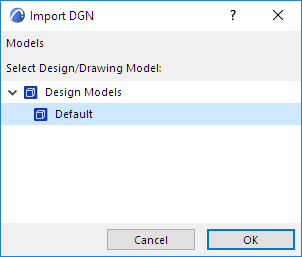
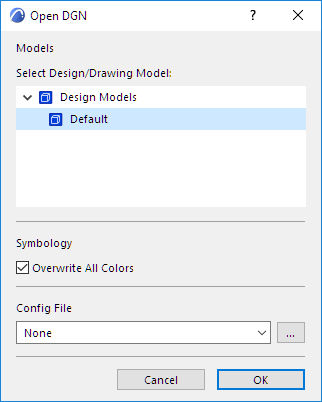
CAD Formats Opened by ARCHICAD
Drawing Web Format, a 2D vector graphics format created by Autodesk.
The DWF file will contain all drawing elements with some exceptions and limitations:
•pictures: due to format limitations, only straight pictures can be written to a DWF file,
•cameras will not be included.
ARCHICAD opens all DWG file formats starting with AutoCAD 2000.
If you choose this file type, the Settings button appears in the Open dialog box, which opens the DXF-DWG Translation Setup dialog box.
For details, see Opening DWG/DXF Files.
However, in most cases you need not adjust these translation settings, because the default setup will give you the desired result when opening a DXF/DWG file.
Note: If you are working in AutoCAD and open a DWG that was originally saved from ARCHICAD, an Alert may appear. However, you should go ahead and work with the saved DWG in AutoCAD - no stability problems should result.
MicroStation Design File (.dgn) - Version 7 or 8
Do one of the following:
•Use File > External Content > Place External Drawing and select a MicroStation Design File (.dgn) file (version 7 or 8)
•Use File > Open and select a MicroStation Design File (.dgn) file (version 7 or 8)
•Drag and drop a .dgn file to import into the current ARCHICAD project.
Set options in the Open DGN dialog or Import DGN dialog, as applicable:
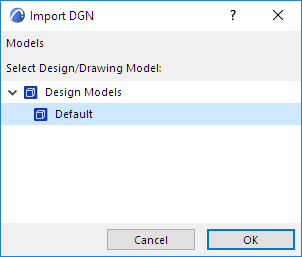
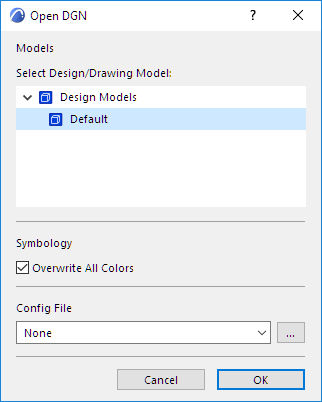
Design/Drawing Model
Use the pop-up to select one of the models in the DGN model (if it contains multiple models).
Symbology
Overwrite All Colors: The ARCHICAD Pen Set is overwritten using the DGN color table.
Note: If you check this box, and if you use a configuration file, its definitions will overwrite the ARCHICAD Pen Set.
Config File
Optional. A default configuration file (txt) is available in the ARCHICAD Defaults folder. Use or customize a config file to ensure company-standard conversions.
If you used File > Open to open the DGN file: a dialog will appear with the option of changing the background color to black.
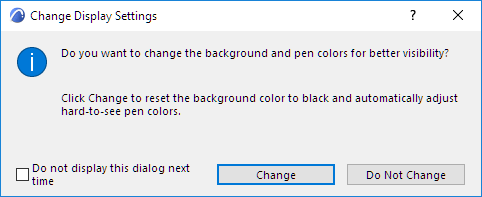
See also Save as MicroStation Design File (.dgn) - Version 7.