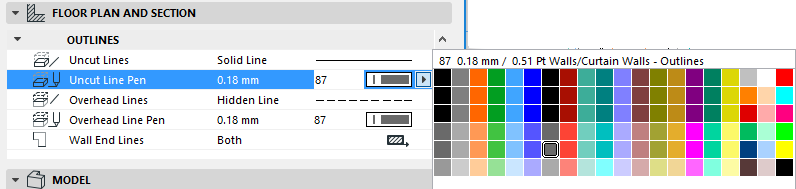
Archicad comes with several predefined Pen Sets. These are listed and managed Options > Element Attributes > Pens & Color.
or
Document > Pen Sets > Pens & Color.
You can just use the default pen set, or you can apply a different Pen Set for your project, depending on the purpose of the current output.
The Layout and Model can refer to different pen tables. This means that you can define a separate set of pens to use on Layouts for the best printing and plotting results.
Note: The Layout’s Pen Set affects elements placed directly on the Layout (such as Master Layout items like the Title Block). The Drawing’s pen set affects the content of placed drawings and is assigned in Drawing Settings.
To assign a pen to an element, open the pencolor pop-up (in the element settings dialog box or in the Info Box of a selected element) and choose the desired pen for the element or one of its components - such as the cut line pen assigned to the slab in the following image:
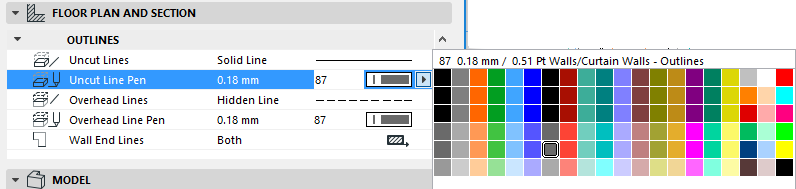
The available pens in these pop-ups are derived from the Pen Set currently applied for this project.