
Subscribe to Changed Elements - by Selection
Use this Subscription Type to track changes in selected element instances.
1.Go to Teamwork > Change Tracking
2.In the appearing dialog, click the New Subscription icon (or right-click anywhere in the dialog box).
3.In the New Subscription dialog, choose Selected Elements.

4.Click OK.
5.If any model elements are currently selected: These elements are added to the Subscription list.
If no model elements are selected yet, select them, then click Add.
Note: Selected elements that are part of a Hotlinked Module cannot be added to a Subscription.
6.In this example, the selected Slabs are added to the Subscription.
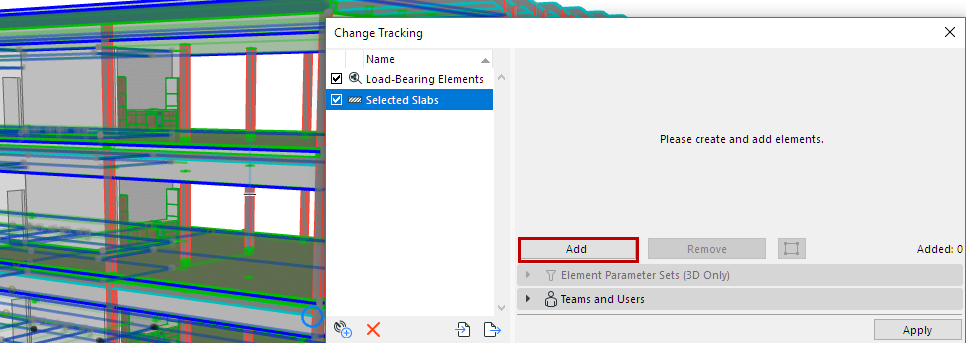
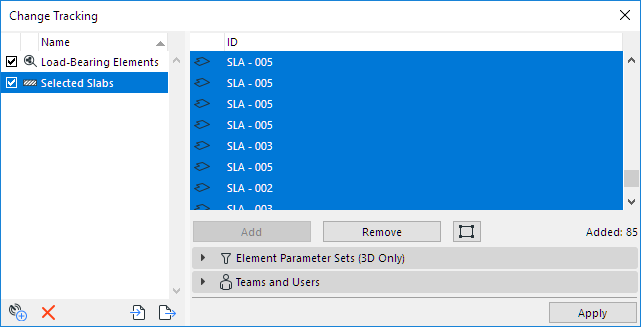
7.In the panels below, you can fine-tune this subscription by narrowing the set of tracked parameters, and/or by Teams and Users.
8.Click Apply to activate tracking for this subscription.
See View and Manage Tracked Changes.