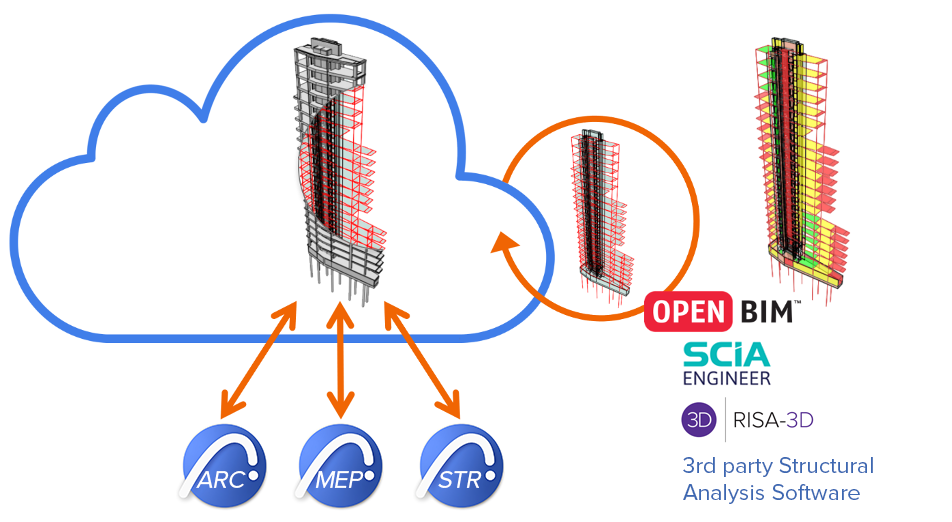
This feature set supports collaboration between architects and structural engineers.
Overview
In this workflow, Archicad generates a Structural Analytical Model based on the physical (architectural) model. The Structural Analytical Model is generated in the background, simultaneously with the Physical Model. As the Physical Model changes over time, the associated Structural Analytical Model is automatically updated. The Structural Analytical Model is not a separate model; it is more like a simplified representation of the Physical Model.
The Structural Analytical Model is exported to a structural engineer, who opens the model in his/her own structural analysis program (e.g. SCIA Engineer).
In the analysis program, the engineer performs the analysis simulation and design optimization to make any necessary changes to the Structural Analytical Model. The Structural Analytical Model is then exported to Archicad, which updates the Physical Model with the changes. In this bi-directional workflow, there is no need for file conversion and no associated data loss.
Interoperability with structural analysis programs is ensured by use of the Structural Analytical Format (SAF), which is explicitly optimized for such softwares and enables a much faster model exchange workflow (e.g. as compared to an IFC-based workflow).
Other Archicad features - Model Compare, Issue management, Change Tracking in Teamwork, and Model Check for analytical and physical models - also support this workflow.
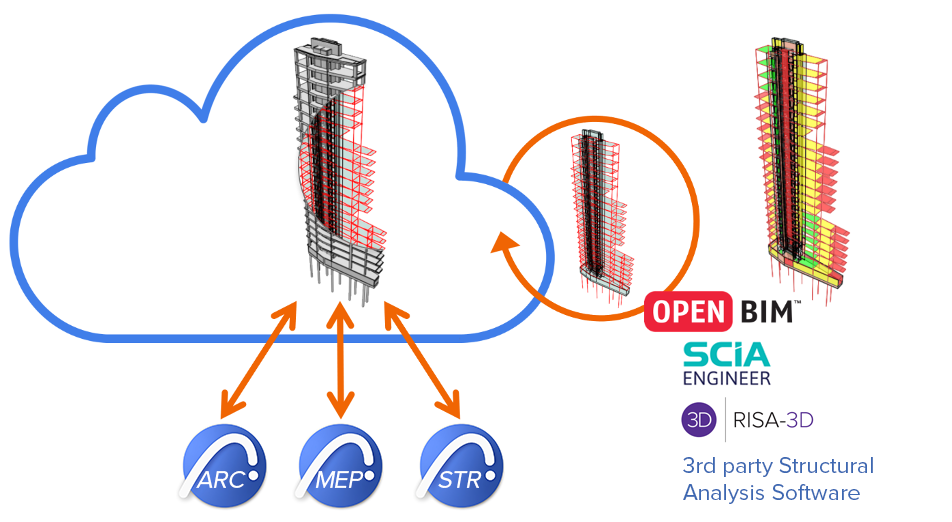
How do I generate a Structural Analytical Model?
Use the Show Structural Analytical Model toggle
•from the View menu
•from the Structural Analytical Model Toolbar
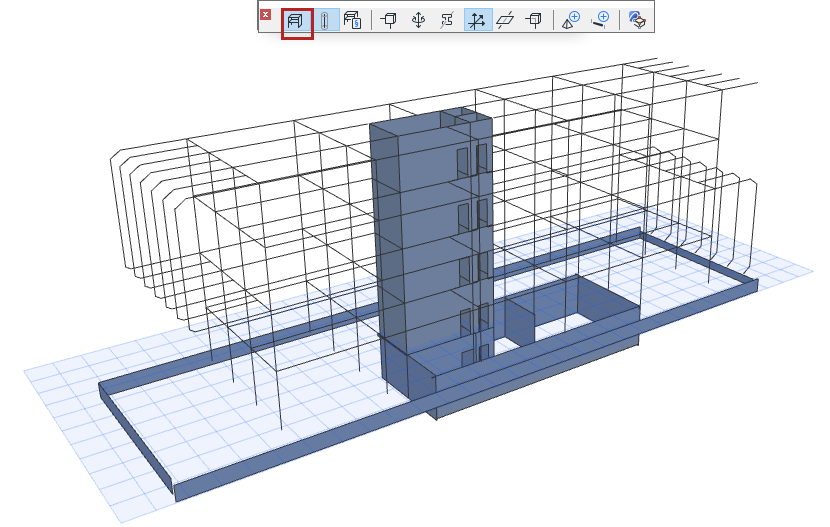
Which Parts of the Archicad Model Become Part of the Structural Analytical Model?
1.Load-bearing elements
2.Contain a Core
3.Created with an eligible Archicad tool. See Elements of the Structural Analytical Model.
–Beams and Columns are represented as 1D Members
–Slabs, Walls, and Single-plane Roofs are represented as 2D Members
4.Enabled at the element level (enable checkbox for “Structural Member” in Element Settings)
5.Exists in the model as defined by Renovation Status (if it is “To Be Demolished” or “New” and hidden in the current view, it will not show up in the Structural Analytical Model)
6.Element connections (as defined by Layer Intersection Group) are reflected in the geometry of the Structural Analytical Model
7.Layer visibility is NOT considered. Even elements on a hidden layer can be part of the Structural Analytical Model.
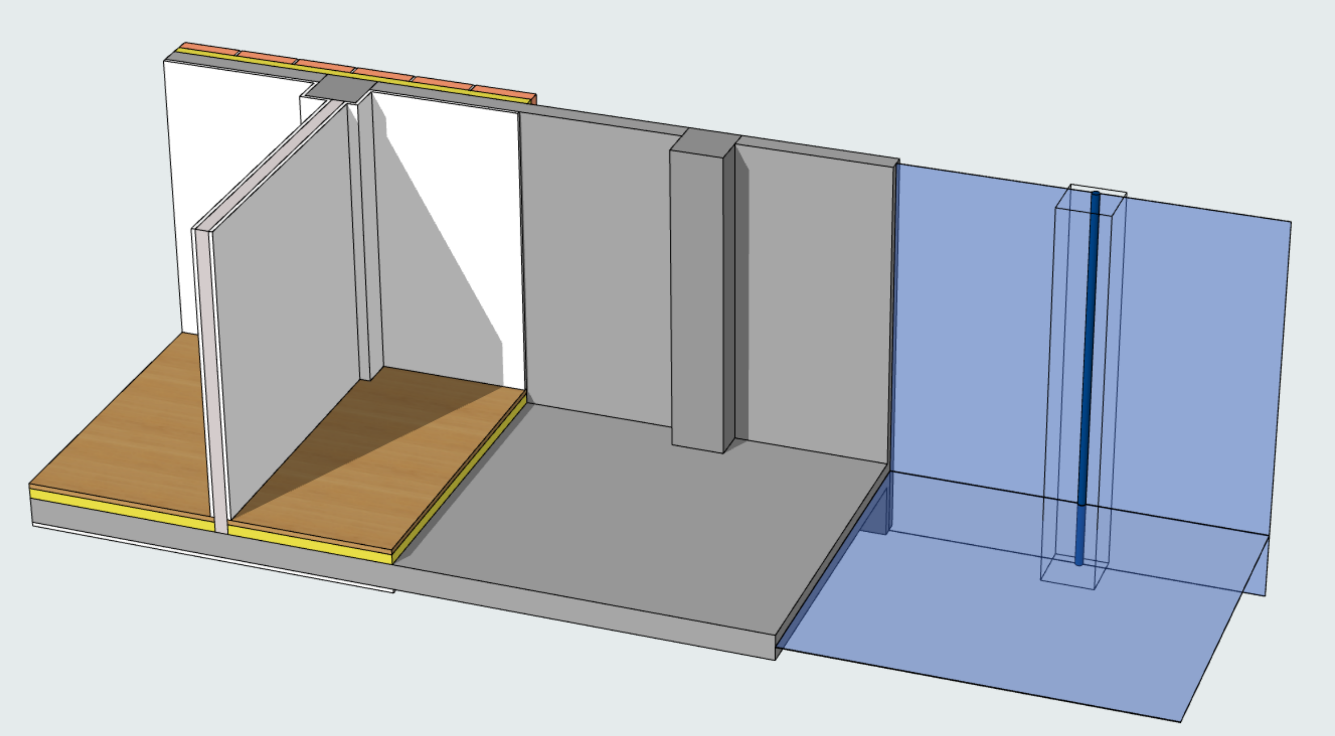
Default Position of 1D and 2D Members
A Structural Analytical Member is generated by default in the element’s center of gravity (for 1D Members) or along the center of the element’s core plane (for 2D Members).
This default can be modified for any element in its Settings dialog, using the Eccentricity control. For example, you can use the Eccentricity control in Slab Default Settings so that its 2D Member is always generated on the top plane of the Slab.
See Eccentricity.
Automatic Adjustments by Generation Rules
The “Structural Analytical Model Generation Rules” are applied automatically each time it is generated.
These rules adjust the geometry of 1D and 2D Members and certain End/Edge Release definitions. The purpose is to optimize the Structural Analytical Model to make it correct and compatible with external analysis programs.
Structural Engineering Work Environment and Commands
Elements of the Structural Analytical Model
Representation of Structural Analytical Model