
There are three Load tools in Archicad:
•Structural Point Load
•Structural Line Load
•Structural Surface Load

To open its Settings, double-click the tool in the toolbox.
|
|
|
|
Point Load Settings |
Line Load Settings |
Choose a Load Case for this Load element.

The Load Case determines whether a Load element is visible or not (similar to element visibility depending on its Layer status).
Notes:
–Set the visible Load Case(s) using the Load Case palette, displayed by default in the Structural work environment.
–The visible Load Case can be saved for each view, in View Settings.
Type
Choose Force or Moment to describe the Load's behavior.
Moment is indicated with a double arrowhead and a curved arrow.
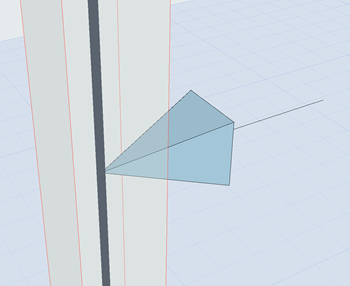

Point Force Point Moment
Distribution (Line Loads only)
Describes Load distribution along its length.
•Uniform: Load is distributed uniformly along the edge. Load values are identical at both ends.
•Trapezoid: Load values are different at the two ends. Load intensity varies linearly between the two points.
Coordinate System
Defines how to interpret the vector direction of the Load Value.
•Global (Coordinate System): the project's global coordinate system
•Local (Coordinate System): the direction defined for the Load's parent element
Load Value
For each Load, specify its intensity in each direction
|
Point Load Value |
Description |
|
Point Force |
|
|
Fx, Fy, Fz |
The magnitude of Force applied in the X, Y and Z direction. |
|
Point Moment |
|
|
Mx, My, Mz |
The magnitude of Moment applied about the X, Y and Z direction. |
|
Line Load Value |
Description |
|
Line Force |
|
|
px, py, pz |
The magnitude of Force applied in the X, Y or Z direction at all points along Line Load |
|
px1, py1, pz1 |
The magnitude of Force applied in the X, Y or Z direction at the startpoint of the Line Load |
|
px2, py2, pz2 |
The magnitude of Force applied in the X, Y or Z direction at the endpoint of the Line Load |
|
Line Moment |
|
|
Mx, My, Mz |
The magnitude of Moment applied in the X, Y or Z direction at all points along the Line Load |
|
Mx1, My1, Mz1 |
The magnitude of Moment applied in the X, Y or Z direction at the startpoint of the Line Load |
|
Mx2, My2, Mz2 |
The magnitude of Moment applied in the X, Y or Z direction at the endpoint of the Line Load |
|
Surface Force Value |
Description |
|
px, py, pz |
Magnitude of Force applied in the X, Y or Z direction of the Surface Load. |
Structural Loads Units (Project Preferences)
For each Load tool and type, set its units at Options > Project Preferences > Structural Load Units:
