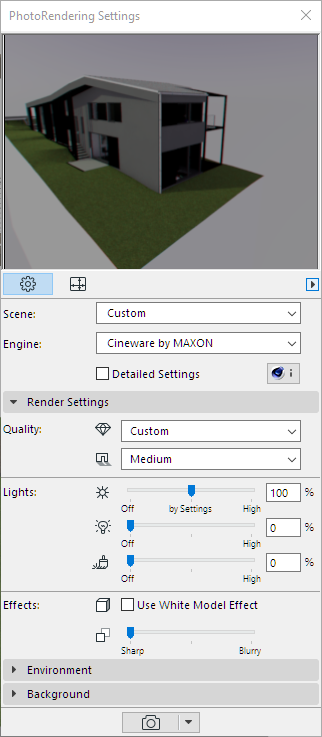
The Cineware engine’s Basic Settings are enough to create a quality rendering for most purposes. By using the Basic Settings interface, you need only set a few types of parameters.
The following section describes these Basic Settings.
For an overview of the Rendering process, see Create Rendered Image.
By default, the PhotoRendering Settings palette shows the Cineware engine’s Basic Settings. (Make sure the “Detailed Settings” box remains unchecked.)
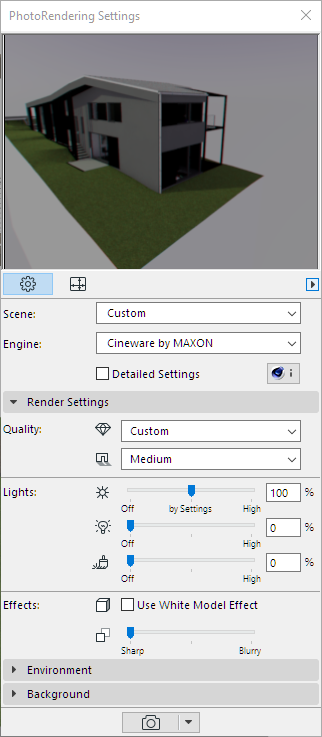
Note: All parameters in Basic view are also available in Detailed view. The settings of these parameters are always identical; it doesn’t matter where you set them.
Related Topic